
What is it all about?
Yapp allows you yo create your own mobile app in Online Editor.
it's Customize and instantly publish apps with no design skills or coding required. Apps are updated instantly with new content, design or pages.
Key Features
* Flexible Pages: Add as many pages as you'd like. Templates for invitation, people, schedule, photo sharing & more. * Native Features: Not just a pretty face. Yapps have native mobile features websites don't. Send a push alert, upload photos, view offline, & more. * Instant Publishing: Create an app in minutes. Hit publish and seconds later it appears inside the Yapp app on the iOS and Google Play stores. * Private or Public: Each app has a unique easy share URL. Share your download link with a small group or tweet it to the world. You choose. * Easy App Creation: We simplify app making so anyone can do it. Just bring your content and we’ll do the rest. * Beautiful Themes: With our designs, you get a great looking mobile app every time.
Resources
Resource Type |
Link |
|---|---|
| Wikipedia | https://en.wikipedia.org/wiki/Yapp_(mobile_application) |
| YouTube Video | https://youtu.be/az-aQBXYuh4 |
Compare Products
Select up to three two products to compare by clicking on the compare icon () of each product.
{{compareToolModel.Error}}







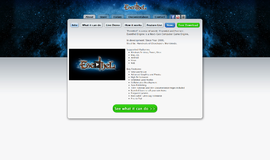
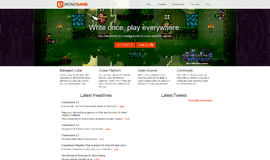

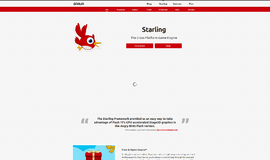


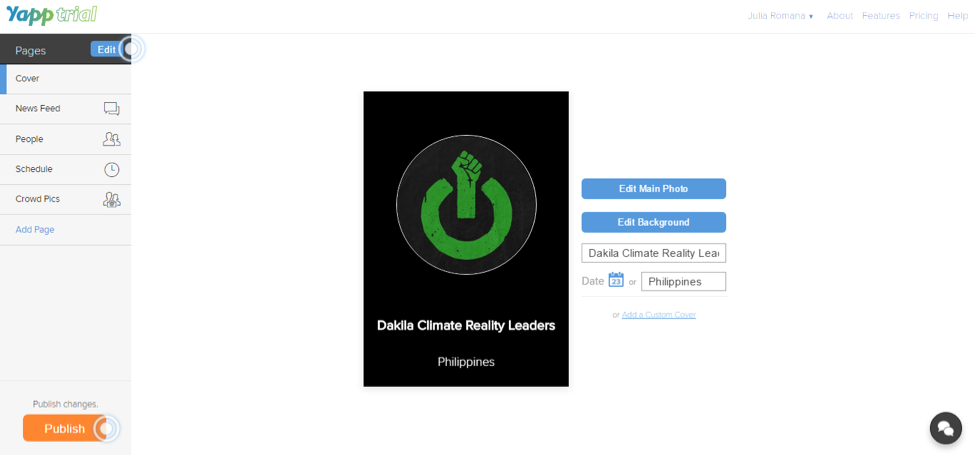
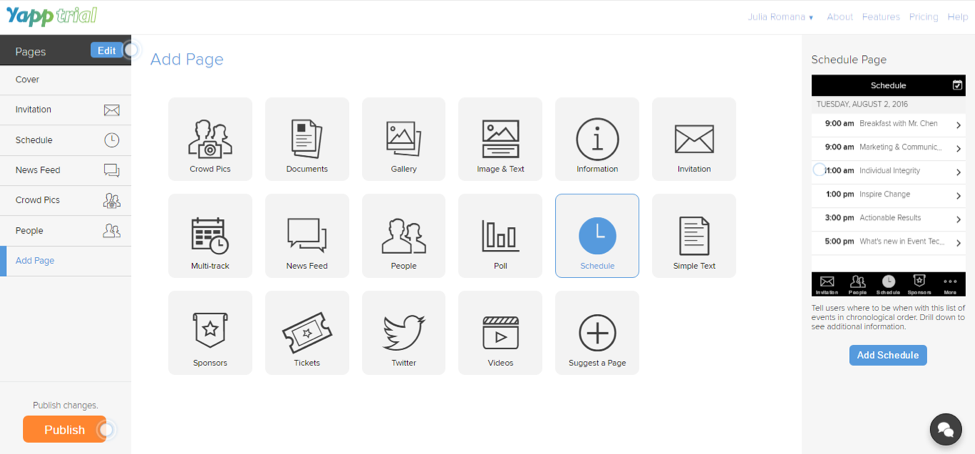
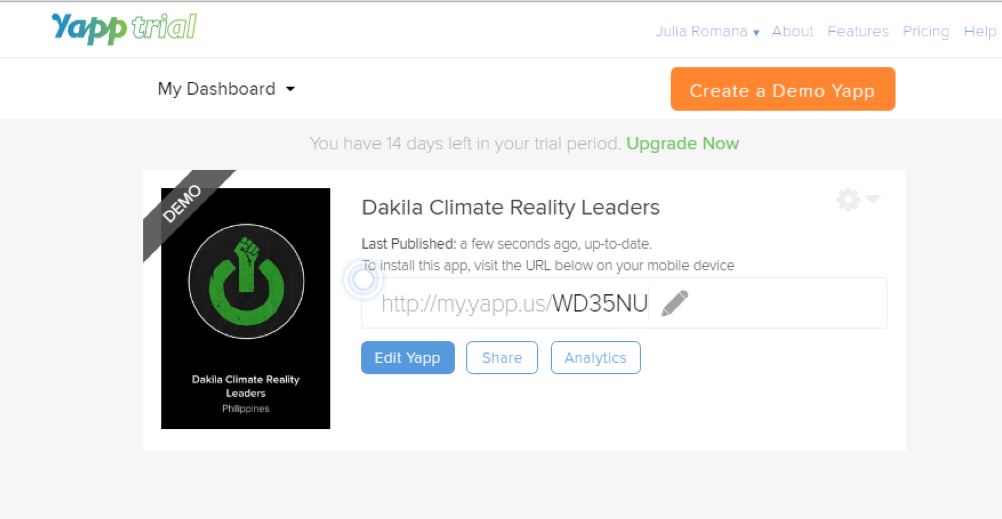



{{CommentsModel.TotalCount}} Comments
Your Comment