
What is it all about?
The Most Complete UI Framework to Speed Up Your HTML/JS Development. Build rich, smart HTML5 and JavaScript apps for any platform, browser, or device.
Includes: 70+ jQuery-based UI widgets in one toolset.
Key Features
* 70+ UI Components: Get any UI component you would ever need for your app - from the must-haves Data Grids, DropDowns, Menus and Buttons to the advanced line-of-business UIs, such as Charts, Spreadsheet, Gantt, Diagram, Scheduler, PivotGrid, and Maps. * Beautiful Themes: Choose from dozens of ready-to-use themes to make your app pop without writing any CSS. Some of our most popular themes are: Material Design, SAP Fiori, and Office 365. A simple StyleBuilder tool further lets you customize those themes. * Smart UI for Any Screen Size: Build cross-platform web applications delivering experience tailored to the user's screen size on desktop, tablet and phone. All components integrate seamlessly with grid-layout frameworks, such as Bootstrap and Zurb Foundation. Learn more about Kendo UI responsive capabilities. * Easy to Learn and Use: Kendo UI uses a common JavaScript language and standards so that it’s easy for any JavaScript developer to get started. You can get ready-to-use sample apps saving you time to include the needed Kendo UI libraries and set-up the components in your apps. * Working with Data Online and Offline: Leverage Kendo UI DataSource component for easy and powerful data-binding to local and remote data, offline storage and support for all popular web services, like REST and OData. * Integrates with AngularJS: Kendo UI works seamlessly with AngularJS 1.x and 2.0 Alpha so that you can build apps the Angular way - declarative data binding, routing, form validation, and many other functionalities. All Kendo UI components support AngularJS directives. * Export Excel, PDF, and PNG: Manage common office documents in your apps. End-users work with tons of office documents like Excel, PDF, and PNG. Enable them to easily export those documents with the advanced exporting capabilities of Kendo UI. * Works with all browsers: Leverages latest HTML5/JS features for modern browsers, while maintaining compatibility with the old. * Unlimited Product Support: We’re proud to provide a support service that our customers love. Kendo UI offers unlimited support delivered by the engineers of the product with a 24-hour guaranteed response time, Monday through Friday.
Compare Products
Select up to three two products to compare by clicking on the compare icon () of each product.
{{compareToolModel.Error}}






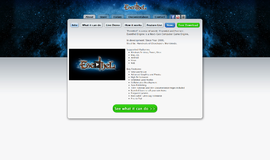
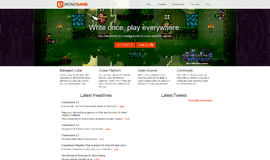

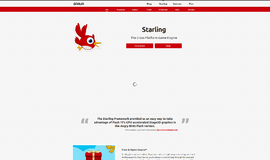






{{CommentsModel.TotalCount}} Comments
Your Comment