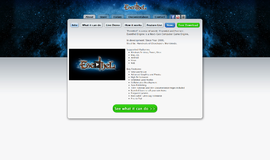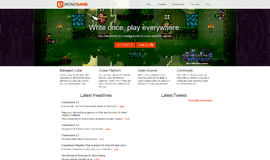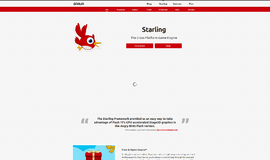What is it all about?
DragonFireSDK makes it easy to Create an Iphone game as a weekend project. Games created with DragonFireSDK can be fully written and debugged in Windows and are also fully compliant for distribution and sales at the Apple iPhone App Store.
Key Features
* Containers: DragonFireSDK adds container support. This means that you can group your views as well as other containers (and containers within containers, and so on...) together and treat these groups as single entities. Talk about power and flexibility! * Box2D: That's right! Box2D is included in the "box" with DragonFireSDK. This will make it possible to create an app like the blowout hit Angry Birds with DragonFireSDK. Let's see those physics simulations! * SQLite Support: DragonFireSDK supports creating and interacting with SQLite databases. This powerful new feature will allow you to have local databases in your apps that you can query to your heart's content! * Multi-touch: DragonFireSDK supports multi-touch. Your previous DragonFireSDK code base is already compatible with this feature. There's no need to change a thing - simply recompile on DragonFireSDK 2.0 and your app will have multi-touch enabled! * Game Center Support: DragonFireSDK supports Game Center Leaderboards and Achievements. Just set up your leaderboards and achievements in iTunes Connect and it's a snap to update these in your DragonFireSDK apps! * App Purchase: DragonFireSDK supports the "built-in" model of In-App Purchase. It's super easy to add a store to your app for unlocking content or removing ads, or anything else you might think of. All you need to do is set up your store in iTunes Connect and it's a breeze to add a store to your existing apps! * Camera / Photo Album Support: DragonFireSDK allow you to use the device's camera or photo album and save photos from each one to your app's Documents folder! * Multi-line Edit: DragonFireSDK supports multi-line editing as well as static text. Get ready to write those novels! * Load Assets from Documents: DragonFireSDK allows you to load assets (images, sounds, and MP3 files) from the Documents folder. This means that if you save a photo to Documents, you can load it into a view in your app. You could also use NetSend() to create files in Documents to add more assets to your apps!
Compare Products
Select up to three two products to compare by clicking on the compare icon () of each product.
{{compareToolModel.Error}}