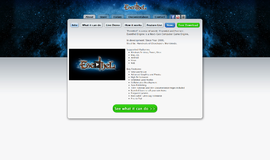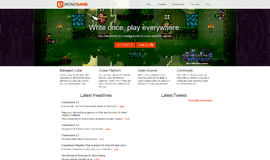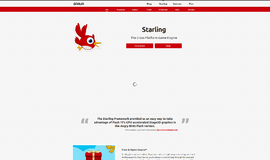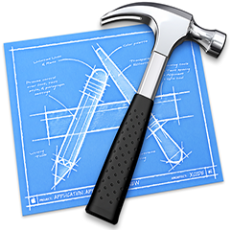
What is it all about?
Xcode 8 includes everything you need to create amazing apps for iPhone, iPad, Mac, Apple Watch, and Apple TV. This radically faster version of the IDE features new editor extensions that you can use to completely customize your coding experience.
Key Features
* Write code using a professional editor with advanced code completion, code folding, syntax highlighting, and message bubbles that display warning, errors, and other context-sensitive information in line with your code. * The asset catalog editor in Xcode manages your app’s images, grouping together various resolutions of the same asset. * The Assistant button splits the editor in two, creating a secondary pane that automatically displays files that are most helpful to you based on the code you are actively editing. * Xcode’s Version editor displays a running timeline of commits, helps you determine blame, and graphically goes back in time to compare source files, with full support for Subversion and Git source control (SCM) systems. * Press a single button to capture a complete representation of the current OpenGL frame from an iOS device. Xcode displays the shader information, and can visually construct how the frame was assembled within the Xcode debugger. * Design and test your user interface without writing a line of code, prototype in minutes, then graphically connect your interface to the source within the Xcode editor. * With the iOS SDK, Xcode can build, install, run, and debug Cocoa Touch apps in a Mac-based iOS Simulator for a streamlined development workflow. * Debug your app directly within the Xcode editor. * Find bugs in your code before the app is even run by letting the built-in static analyzer try out thousands of possible code paths in a few seconds. You’ll get a report of potential bugs that could have remained hidden or are nearly impossible to replicate.
Compare Products
Select up to three two products to compare by clicking on the compare icon () of each product.
{{compareToolModel.Error}}