
What is it all about?
Xamarin Create native iOS, Android, Mac and Windows apps in C#. It's deliver native Android, iOS, and Windows apps, using existing skills, teams, and cod. Built with standard, native user interface controls and access to the full spectrum of functionality exposed by the underlying platform and device, including platform-specific capabilities like iBeacons and Android Fragments.
Key Features
* Native User Interfaces: Xamarin apps are built with standard, native user interface controls. Apps not only look the way the end user expects, they behave that way too. * Native API Access: Xamarin apps have access to the full spectrum of functionality exposed by the underlying platform and device, including platform-specific capabilities like iBeacons and Android Fragments. * Native Performance: Xamarin apps leverage platform-specific hardware acceleration, and are compiled for native performance. This can’t be achieved with solutions that interpret code at runtime.
Resources
Resource Type |
Link |
|---|---|
| Wikipedia | https://en.wikipedia.org/wiki/Xamarin |
| YouTube Video | https://youtu.be/3QR67V2x90w |
Compare Products
Select up to three two products to compare by clicking on the compare icon () of each product.
{{compareToolModel.Error}}







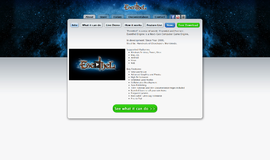
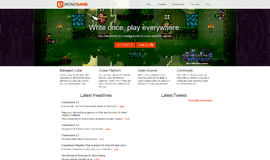

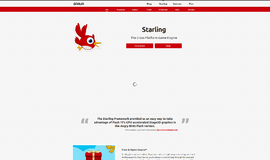





{{CommentsModel.TotalCount}} Comments
Your Comment