
What is it all about?
Tabris is a Java framework written by Java developers for Java developers to build mobile apps. It uses standard JavaEE technology to create an application on a server. Native clients act as a player for the applications's UI. They access the application by calling a URL that provides a JSON representation of the UI. The clients will use this JSON message to render the UI using native components. Native components are Cocoa Touch widgets in iOS, Java based widgets in Android and HTML5 in a brows
Key Features
* Tabris apps can be developed using your favorite development environments such as: Eclipse, NetBeans or Idea, without requiring any extra plug-ins. This is possible because you can use standard JavaEE to develop apps. * Tabris.js is our companion product that runs standalone on mobile devices. For native apps written in JavaScript. * Tabris based applications can be found in both the Apple App Store and Google Play Store.
Compare Products
Select up to three two products to compare by clicking on the compare icon () of each product.
{{compareToolModel.Error}}







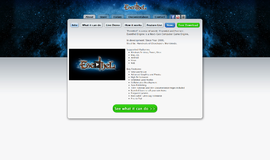
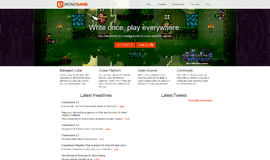

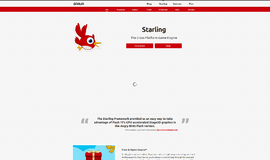





{{CommentsModel.TotalCount}} Comments
Your Comment