
What is it all about?
LiveCode 8 represents the next generation of highly productive LiveCode coding environment for building mobile, desktop and cloud apps.
Key Features
* LiveCode is a truly multi-platform programming tool with iOS, Android, Mac, Windows, Linux, Server & HTML5 deployment options. * In LiveCode your application is always running. You can add objects or change the code and instantly see the effect. No other language does this. Editing live applications creates a powerful workflow, so you can build your apps faster and more easily than ever. Simply toggle between ‘run’ and ‘edit’ mode. * LiveCode is cross platform so you won’t have to write extra code for each platform you deploy to. This avoids having to write your app multiple times for multiple platforms saving you crucial developer time. * The LiveCode language is designed to be expressive, readable, memorable and as close as possible to the way you speak and think. That means you write up to 90% less code compared to traditional languages. * LiveCode comes with a fantastic selection of controls and libraries but if they aren’t enough, you can download and install extensions created by members of the LiveCode community and third-party vendors.
Compare Products
Select up to three two products to compare by clicking on the compare icon () of each product.
{{compareToolModel.Error}}







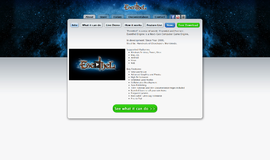
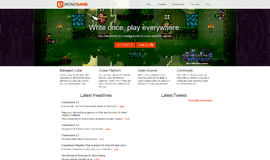

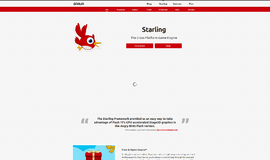


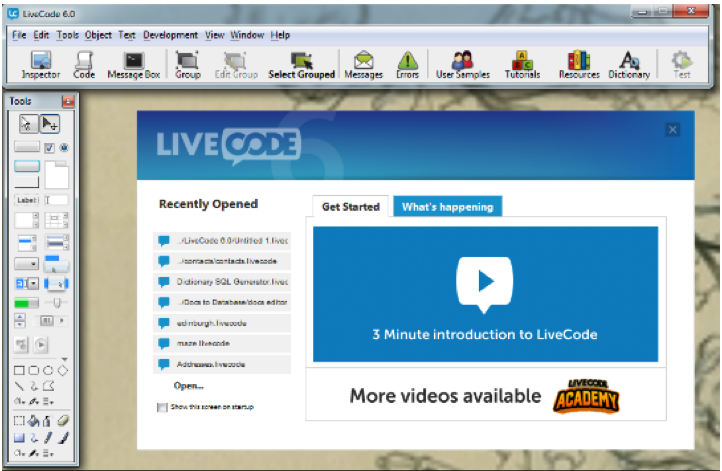



{{CommentsModel.TotalCount}} Comments
Your Comment