
What is it all about?
Gamefroot is an ideal platform to develop, test and publish educational games. Gamefroot is designed to be efficient, comprehensive and straight forward enough to be used by schools to teach basic skills in programming and code. Pro users have access to a range of illustrated learning materials and hand outs. in addition can add copy protection to their games to stop other Gamefroot members from copying their games.
Key Features
* Games for the social network: Gamefroot is perfect for anybody that wants to make a game!!! * Games for eLearning: Gamefroot is perfect for teachers that want to teach programming. Gamefroot is perfect for teachers that want to create e-learning games for their students. * Games for business: Address new markets – Gamefroot is perfect for agencies and corporates that want to create games to promote brands that can be shared via the social networks – opportunity to make better more fun games and make more profit. * Deliver on-the-job training: Kick-start loyalty and reward programmes * Promote new products: Support candidate selection and recruitment * Gamefroot for Revenue: Gamefroot allows people to submit their game to the Apple iPhone Appstore on a revenue share basis * Gamefroot for Investors: Gamefroot is more then just a game. It represents the ability for anybody anywhere in the world to make a game and share it with their friends – it represents the potential for millions of games.
Compare Products
Select up to three two products to compare by clicking on the compare icon () of each product.
{{compareToolModel.Error}}







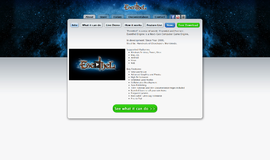
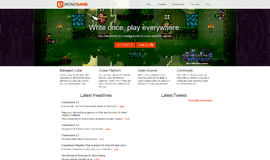

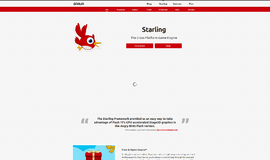


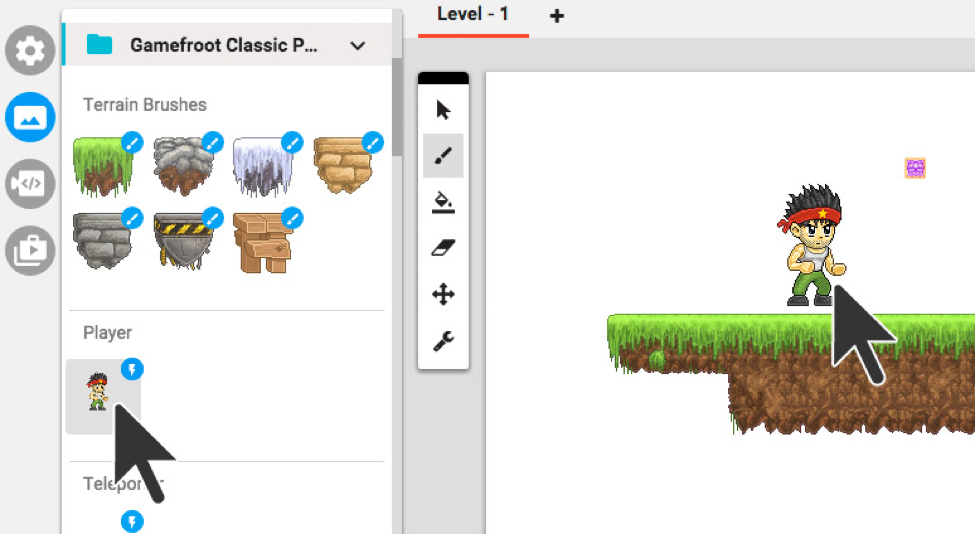
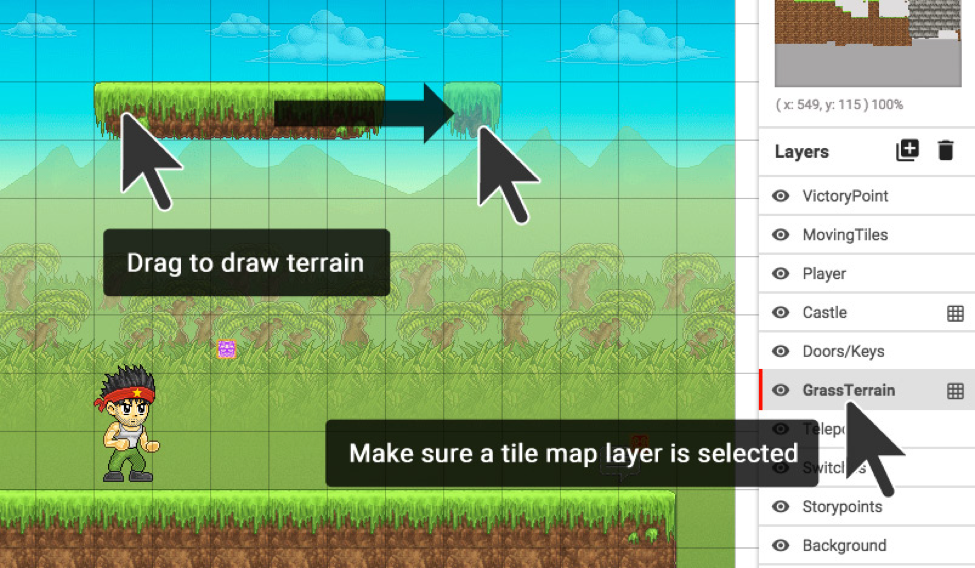
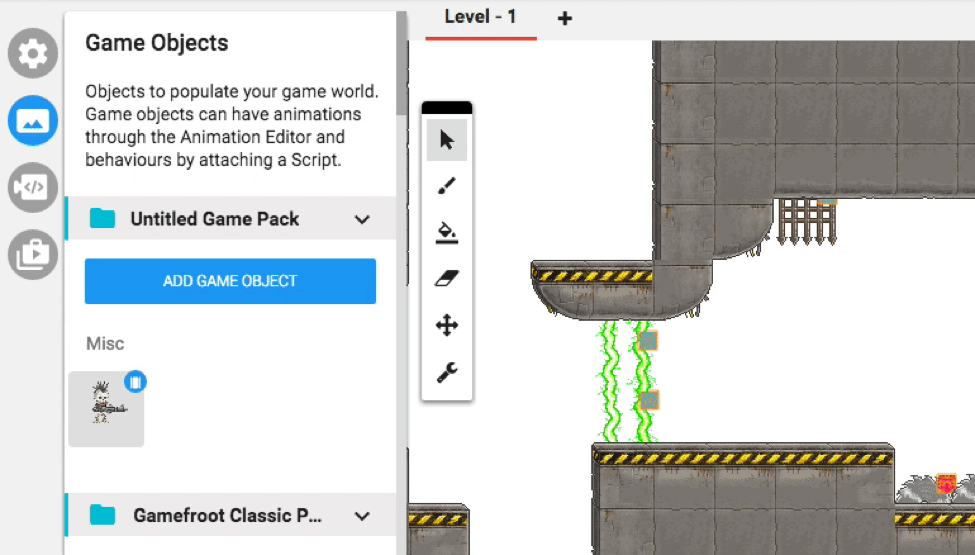
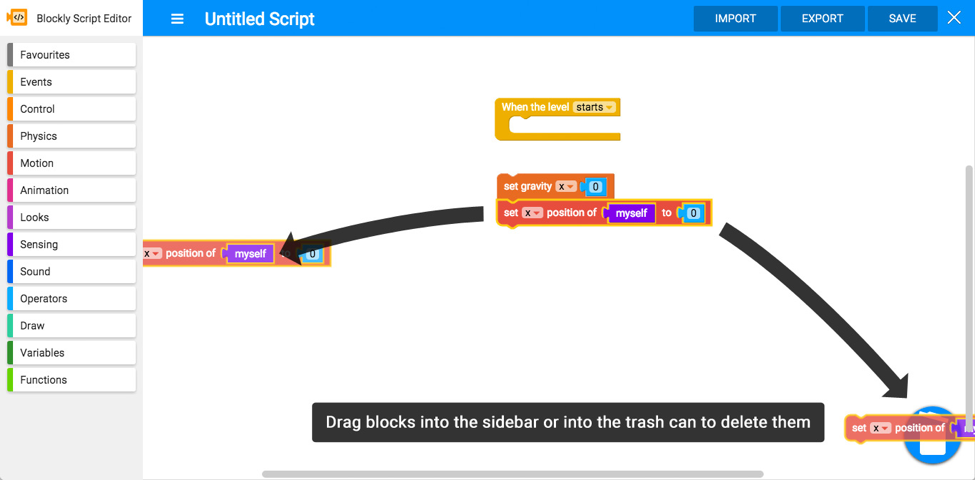



{{CommentsModel.TotalCount}} Comments
Your Comment