
What is it all about?
BuildFire is a powerful mobile app building platform that blends the best of both both worlds of mobile development, no coding required and custom development.
Key Features
* Plugins: A huge variety of plugins are offered, they only take one click to add but power all the functionality in your app. * Push Notifications: Groups and Segmentation - Send the right message to the right person at the right time. Even message users based off their app activity. * Geo-Fence - Send push notifications to your users once they enter a certain geo location for hyper-targeted messaging. * Drip notifications - Onboard your users with time based push notifications or drive people back to your app when they haven’t opened it in a while. * User Management & Tagging: Segment Users Based on App Activity - Create custom segments by automatically tagging users based on their activity in the app. * Lock Down Plugins For Only Certain Users - Make sensitive information or premium content available to those with certain tags. * Message Specific Users With Tags - Tags enable you to send highly relevant messages to the right people. * Build Your Community With Social: Your own social network - Users can create their own posts, comment on other threads, just like a group on Facebook. * Chat with other users - Private 1-to-1 chat with other users in the app. * Monetize: In app purchases - Seamlessly sell your content right through the app. Make portions of the app Free or Premium. * E-commerce - Sell products right through your app. Leverage Push Notifications and you’ll have driving repeat business like never before. * Analytics: App Analytics - Keep your existing analytics tool or choose from the best in class, we’ve integrated with Segment so you can send your app analytics to any tool you’d like.
Resources
Resource Type |
Link |
|---|---|
| YouTube Overview Video | https://youtu.be/LtRs5XD93T0 |
Compare Products
Select up to three two products to compare by clicking on the compare icon () of each product.
{{compareToolModel.Error}}







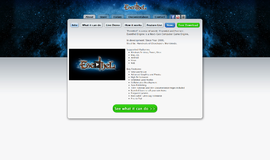
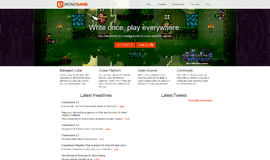

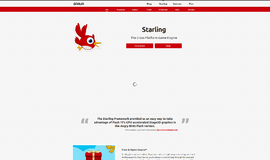


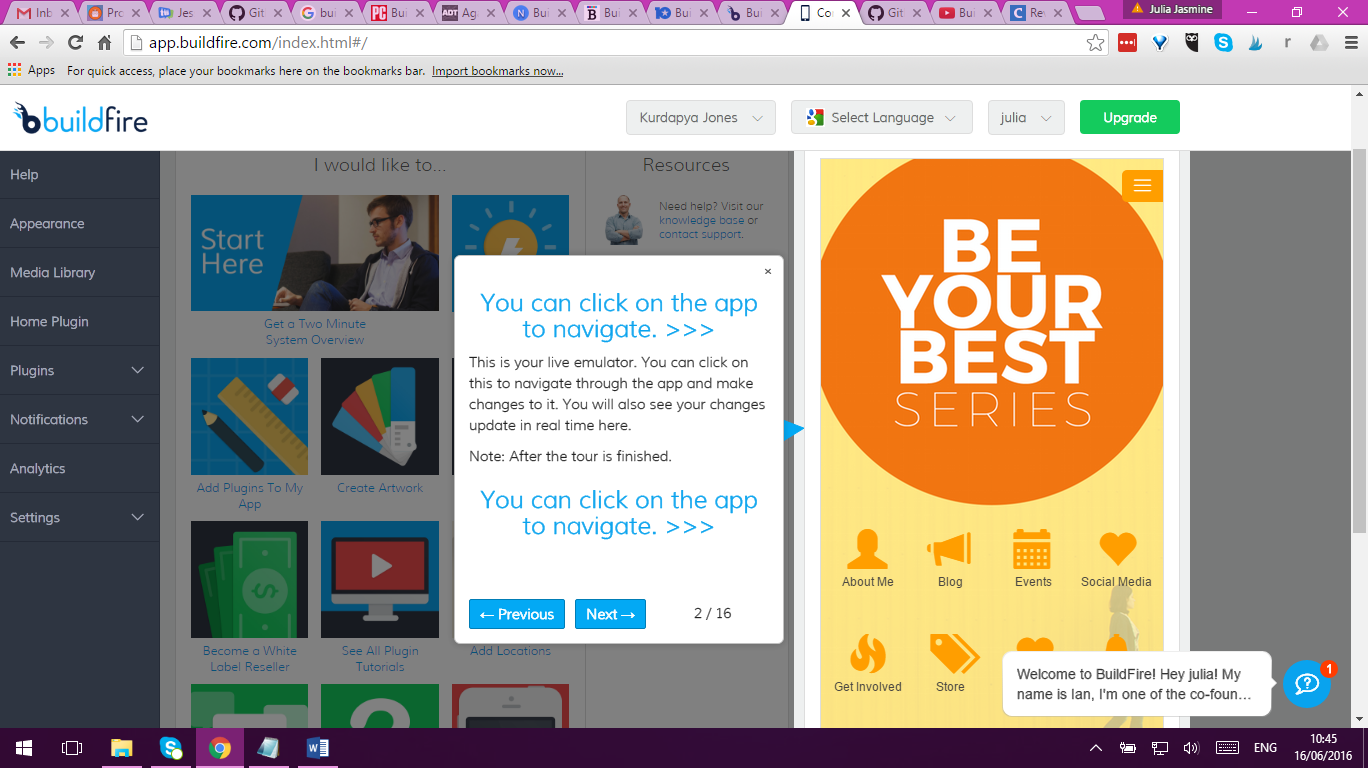
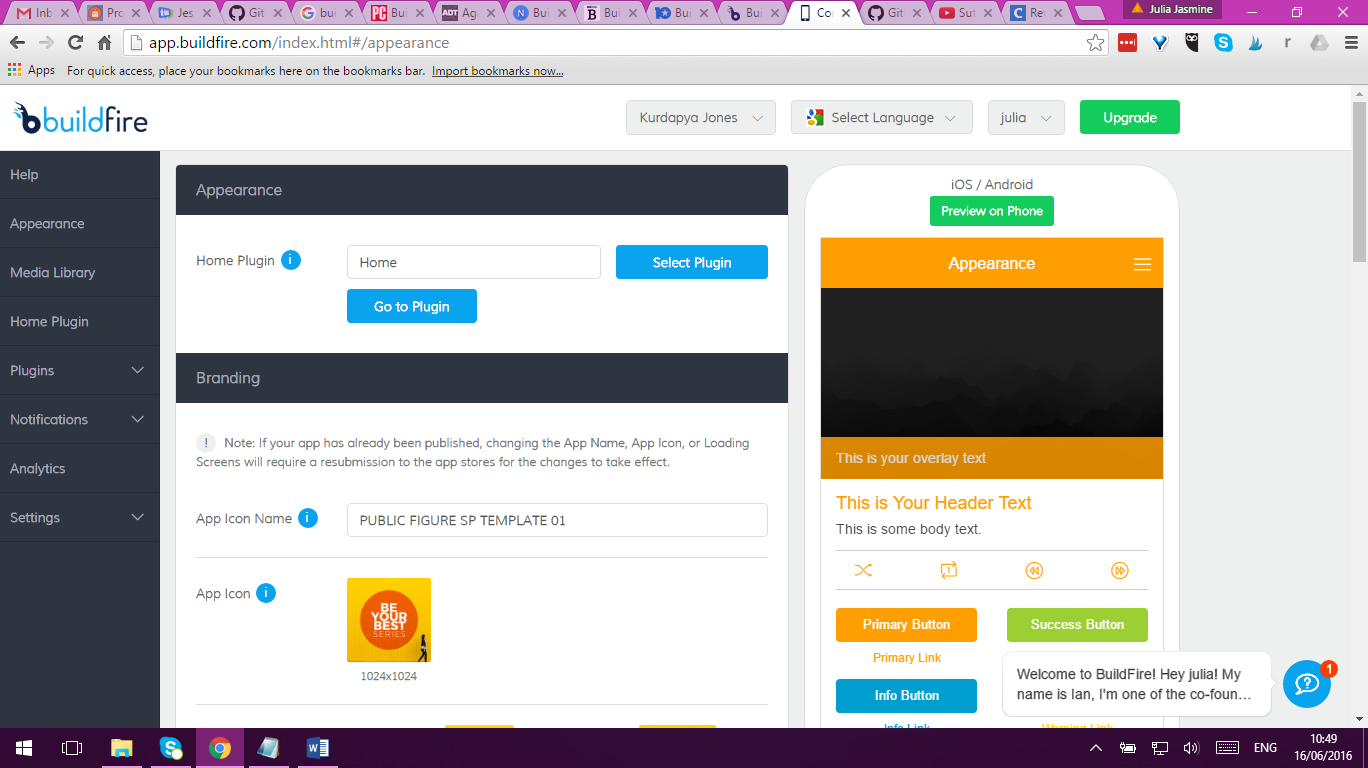

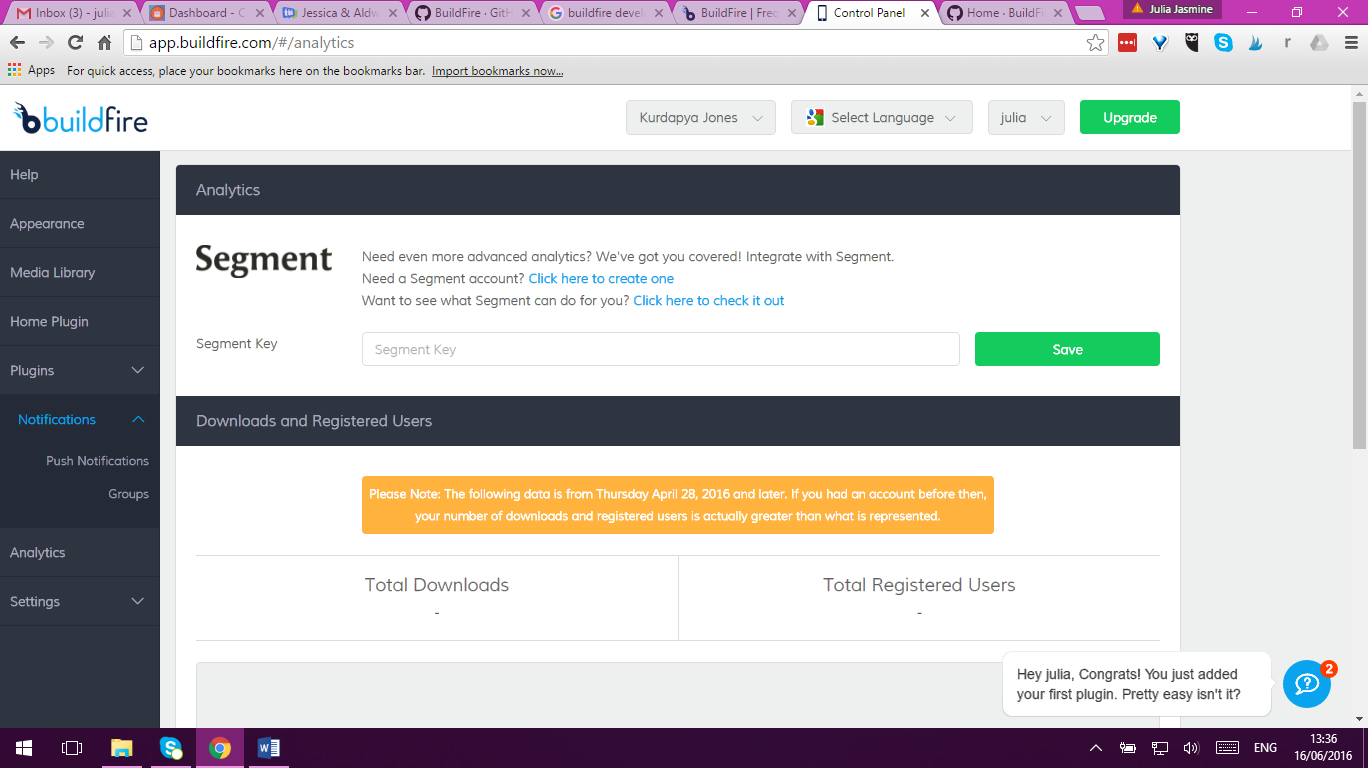
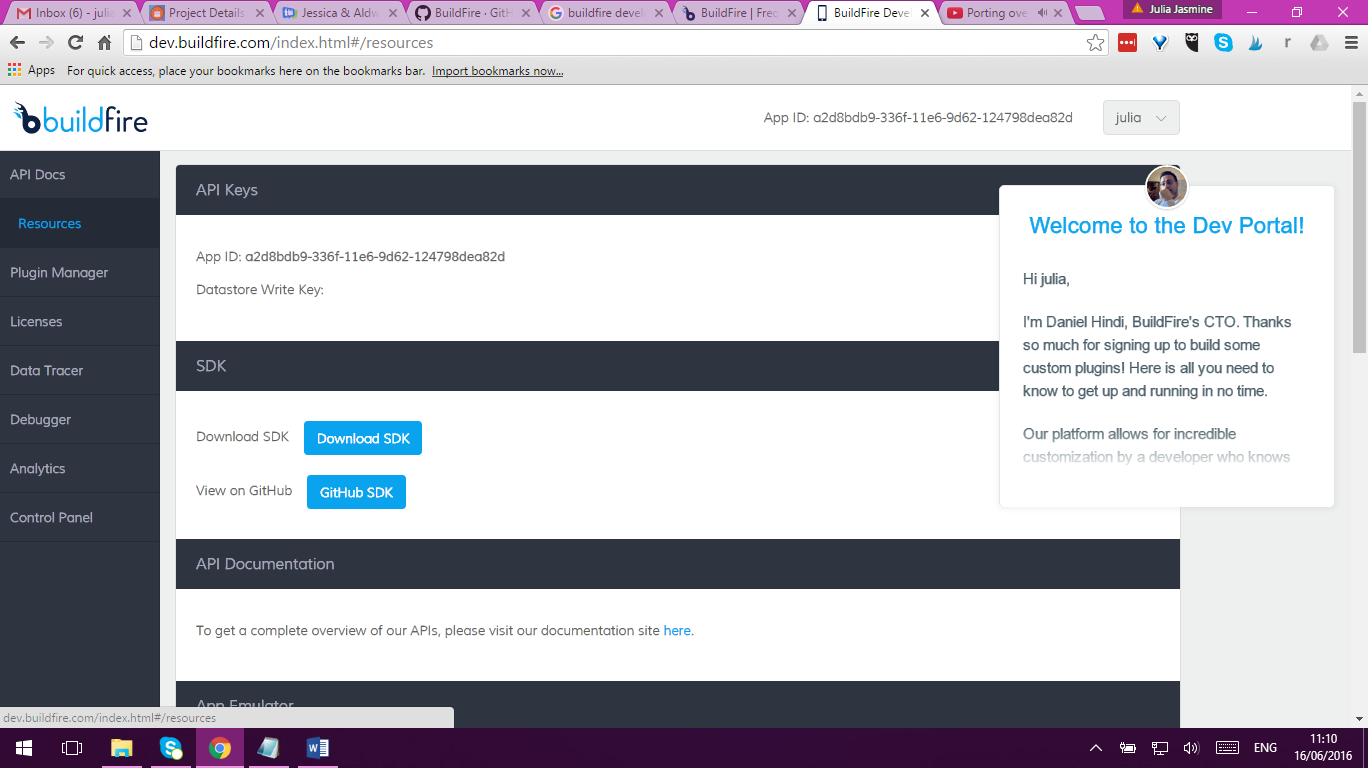
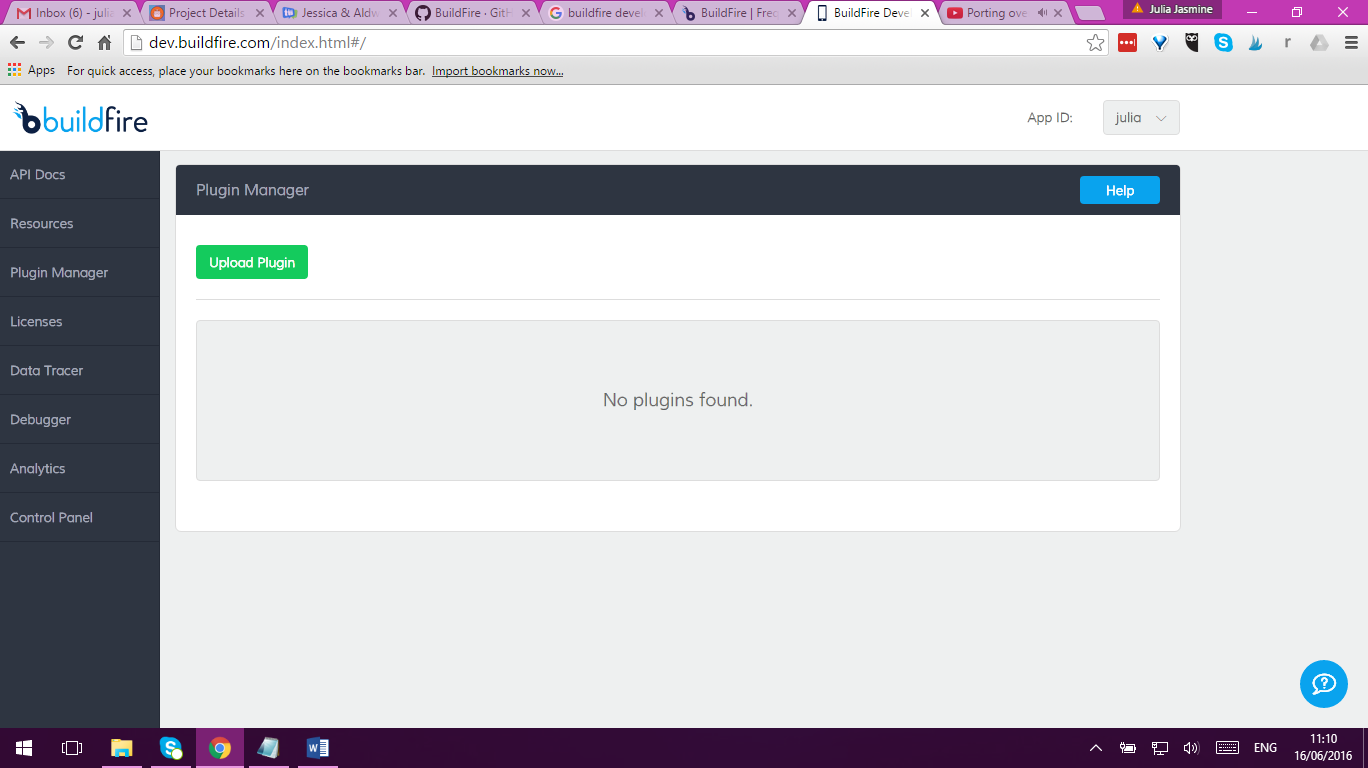



{{CommentsModel.TotalCount}} Comments
Your Comment