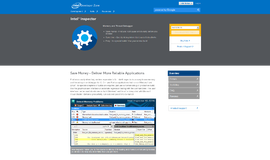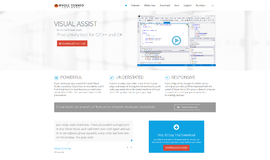What is it all about?
Take cover from run-time errors. Test, debug and profile your code. Increase the quality, stability and performance of your Visual Basic 6.0 programs. VB Watch is three tools in one: Profiler, Protector and Debugger. Profiler measures performance and test coverage. Protector implements robust error handling. Debugger helps monitor your executables.
Key Features
* VB Watch Profiler lets you measure execution speed. See what procedures are the slowest ones, and which lines or loops are taking up most of the time. Or measure execution times before and after your enhancements. * No more mysterious error messages and crashes! No more yelling users! Find bugs the easy way. VB Watch adds advanced error handlers to your code with a few clicks, keeping your existing handlers fully enabled. * Error messages can include: error description, procedure name, line number, parameter and variable values, object properties, call stack, screenshot, run-time library versions, and even execution trace procedure-by-procedure, line-by-line. * VB Watch Debugger allows remote debugging at client site via TCP/IP. * The Console works together with Profiler, Protector and Debugger. Run the Console to instrument one or more projects in a batch. You can also call the console from a batch file to add error handling in a fully automated way each time right before you release your program.
Compare Products
Select up to three two products to compare by clicking on the compare icon () of each product.
{{compareToolModel.Error}}