Compare Products
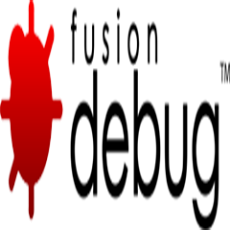
|

|
Features * Non-Intrusive Debugging - FusionDebug now supports IP Filtering, which allows breakpoints to only fire when requests are coming from a specified IP address.
* View Variables and Scopes - See all variables, scopes and objects in the Variables View. Drill into Structs, Arrays and even CFCs. See values change as you step through your program.
* Multi-Platform Support - FusionDebug now supports Adobe ColdFusion 2016, Railo 4.2, Lucee 4.5, ColdFusion Builder 2016 and Eclipse Mars!
* Advanced Stepping Technology - Step through your code at an average speed of 30 lines per second. This makes FusionDebug the fastest CF debugger available.
* Conditional Breakpoints - Have more control over when your breakpoints fire! Spend less time debugging, prevent convolution of production code with debug code and remove the need to disable breakpoints for some test cases
* Run To Line - Run execution to a selected line, without having to set or alter breakpoints.
* Query Support - Open queries to see row data, column names and data types.
* Expression Watchers - Create arbitrary expressions, (from simply outputting a variable to showing the result of an if-condition) and the Expression Watcher will dynamically evaluate them.
|
Features * VB Watch Profiler lets you measure execution speed. See what procedures are the slowest ones, and which lines or loops are taking up most of the time. Or measure execution times before and after your enhancements.
* No more mysterious error messages and crashes! No more yelling users! Find bugs the easy way. VB Watch adds advanced error handlers to your code with a few clicks, keeping your existing handlers fully enabled.
* Error messages can include: error description, procedure name, line number, parameter and variable values, object properties, call stack, screenshot, run-time library versions, and even execution trace procedure-by-procedure, line-by-line.
* VB Watch Debugger allows remote debugging at client site via TCP/IP.
* The Console works together with Profiler, Protector and Debugger. Run the Console to instrument one or more projects in a batch. You can also call the console from a batch file to add error handling in a fully automated way each time right before you release your program.
|
LanguagesC Java Java Script |
LanguagesC Other |
Source TypeClosed
|
Source TypeClosed
|
License TypeProprietary |
License TypeProprietary |
OS Type |
OS Type |
Pricing
|
Pricing
|
X
Compare Products
Select up to three two products to compare by clicking on the compare icon () of each product.
{{compareToolModel.Error}}Now comparing:
{{product.ProductName | createSubstring:25}} X