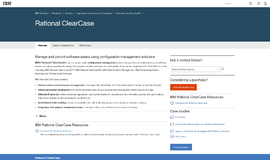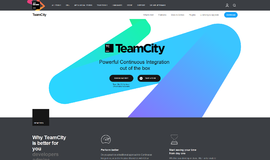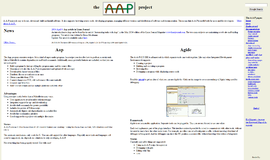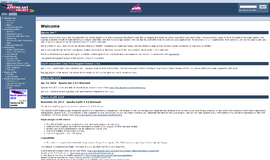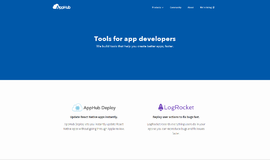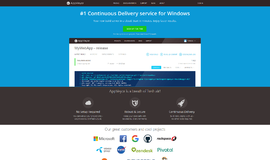What is it all about?
The SonarQube® platform is an open source quality management platform, dedicated to continuously analyzing and measuring the technical quality of source code, from project portfolio down to the method level, and tracking the introduction of new Bugs, Vulnerabilities, and Code Smells in the Leak Period.
Key Features
* At a Glance - Whether you want to manage code quality at the file, module, project or portfolio level, SonarQube’s numerous dashboards offer quick insight. Take a look at SonarQube.com, our public instance of SonarQube to see what to expect. * For All Stakeholders - Many dashboards are available out of the box, and the possibilities for new ones are endless, whether you want to focus on measures or issues. Users can create fully customized private dashboards to show only the data most valuable to them * Seven Deadly Sins - The platform covers the Seven Axes of Quality, also known as Developers’ Seven Deadly Sins: Duplications, Coding standards, Lack of coverage, Potential bugs, Complexity, Documentation and Design. * Languages Support - More than 20 different languages, including Java, C#, C/C++, Cobol, PL/SQL, ABAP, Javascript, PHP, Web, XML, etc. are supported. The platform also offers the ability to add your own rules on those languages. * Time Machine - Several methods are available to replay the past, showing how your metrics evolved: tables, timelines, dynamic charts, etc. This will ensure progress get tracked over time. * Stop the Leak! - When dealing with broken plumbing, common sense says you should fix the leak before mopping the floor. That is why the platform provides the ability to track quality on new code: recently introduced issues, lack of test coverage on new code, etc. Once found, issues can easily be assigned for mop-up. * Pre-Commit Check - Source code can be checked before pushing changes to the SCM directly in the IDE with SonarLint for Eclipse, IntelliJ IDEA, and Visual Studio or on the command line with SonarLint for Command Line. SonarLint lets you make sure that you are not introducing new quality issues. * Zoom to the Source - Whatever you are looking at, a project, group of projects, and so on, you can break down any metric in a few clicks, and drill down to the source of the information: the source code! * Automate - Quality analyses can be easily integrated into any continuous integration server to fully automate the process. This lets you easily put in place a process of Continuous Inspection. * Security - A complete mechanism for authentication and authorization is available out of the box, but it is also possible to delegate security to an external system such as LDAP, Active Directory, etc. or to use SSO.
Compare Products
Select up to three two products to compare by clicking on the compare icon () of each product.
{{compareToolModel.Error}}