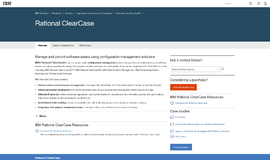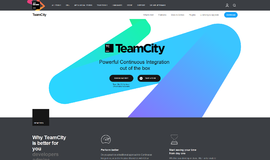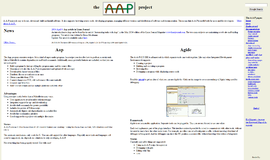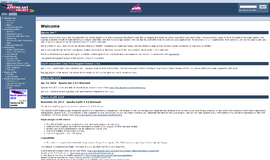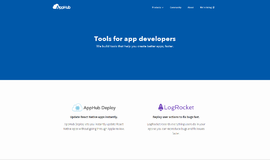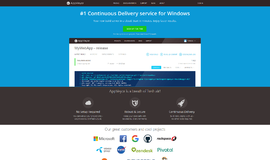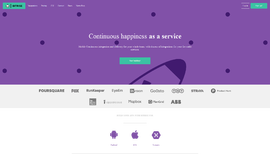What is it all about?
Asgard is a web interface for application deployments and cloud management in Amazon Web Services (AWS). Asgard was the home of the Norse god of thunder and lightning, and it's where you go to control things in the cloud. Netflix has been using Asgard for cloud deployments since early 2010. It was initially named the Netflix Application Console. The project became open source on June 25, 2012, announced in this Netflix Tech Blog post.
Key Features
* Platform-independent user data provider option (formatted like a properties file) Ability to run Asgard in one AWS account and AssumeRole to manage a different account * Automated deployment can accept arbitrary user-chosen steps Each application can have an optional application group * Each application can have optional tags Enable configurable maximum number of ASGs per cluster * REST endpoints for retrieving a deployment workflow plan JSON blob, and for starting a workflow with that JSON Additional ways to configure Asgard to get AWS credentials, including from an IAM profile * Updated list of AWS instance types Links to security groups include both name and ID * Made it possible to skip cache loading during cache loading, using runtime flag API Support for HTTPS ELB listeners (Thanks Greg Dziemidowicz) * Configurable AWS API socket timeout value * Shared visibility all of in-memory running tasks across Asgard instances in a cluster Filterable instance reservations by offering type * Stop entire workflow if exception happens at any time during long auto deployment Auto deploy should still work even without Eureka configured * Route53 interface * Instance sub-lists by Eureka application, where available * Allow editing SNS Topic MessageRetentionPeriod * Update SQS Queue policy automatically when the Queue gets subscribed to an SNS Topic * Navigation links between associated SNS * Topic and SQS Queue detail screens * Verify ELB status for instances during auto deploy ASG health check * Expose AWS account attributes at /account/attributes.json * Monitor Bucket Type of "none" for applications * Show filter on Stack list screen
Compare Products
Select up to three two products to compare by clicking on the compare icon () of each product.
{{compareToolModel.Error}}