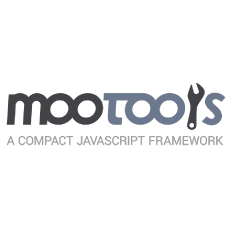
What is it all about?
MooTools is an object-Oriented JavaScript framework with compact and modular code. designed to Facilitate and assist JavaScript developers. used to create Web applications based on Ajax.
Key Features
* MooTools Allows you to write powerful and flexible code with its elegant, well documented, and coherent APIs. * MooTools code is extensively documented and easy to read, enabling you to extend the functionality to match your requirements. * MooTools libraries are released under the Open Source MIT license which gives you the possibility to use them and modify them in every circumstance.
Resources
Resource Type |
Link |
|---|---|
| tutorial | http://www.sitepoint.com/getting-started-with-mootools/ |
| http://code.tutsplus.com/tutorials/12-steps-to-mootools-mastery--net-9595 |
Compare Products
Select up to three two products to compare by clicking on the compare icon () of each product.
{{compareToolModel.Error}}



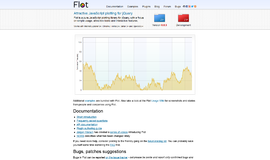













{{CommentsModel.TotalCount}} Comments
Your Comment