
What is it all about?
jQuery is a tiny JavaScript library with cross-browser API. Which aims to facilitate client side scripting of HTML. includes user interface system which designed to make responsive web sites and apps.
Key Features
* Simplify the possibilities for navigating within a document, selecting DOM elements particularly effective manner, creating animations, event handling and Ajax-based applications. * Allows creating of plug-ins over the JavaScript library which allows developers to create an abstraction for interactions, animations low level, effects and widgets levels. * JQuery's modular approach enables the creation of dynamic Web pages and powerful web applications easily.
Resources
Resource Type |
Link |
|---|---|
| https://learn.jquery.com/about-jquery/how-jquery-works/ |
Compare Products
Select up to three two products to compare by clicking on the compare icon () of each product.
{{compareToolModel.Error}}



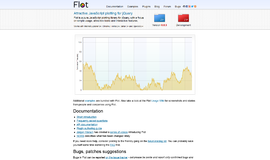













{{CommentsModel.TotalCount}} Comments
Your Comment