
What is it all about?
dhtmlxSuite is a JavaScript library that provides a complete set of Ajax- powered UI components. Use dhtmlxSuite to build enterprise-level web apps with clean interface, fast performance, and rich user experience.
Key Features
* Start Developing Web Apps Faster: DHTMLX is a full-featured and mature JavaScript UI library with years of development behind it and thousands of users worldwide. Due to a short learning curve, intuitive API and detailed tutorials, DHTMLX allows you to develop cross-browser, interactive web apps faster and with less effort. * Data Binding with DataStore: dhtmlxDataStore provides a global data store for all DHTMLX components used in a web app. With DataStore, you can display the same data in different components, e.g. datagrid, tree, form, or combo. All data manipulations (e.g. adding, removing, filtering) can be done through the DataStore, allowing you to apply the changes to all related UI components. * Fast Prototyping with Visual Designer: The Visual Designer tool offers a simple way to compose an application user interface with the DHTMLX UI widgets without writing a line of code. It is also a good way to start working with the rich script API of the DHTMLX library. * Customizable Appearance with Skin Builder: The DHTMLX library comes with three predefined skins: Skyblue, Web, and Terrace. You can use the online Skin Builder tool to easily change the skin type, font, and colors for the skins. * Ready-to-Use JavaScript UI Components: DHTMLX suite includes more than 20 professionally designed, customizable UI components, or widgets, that cover nearly all web app needs. Whether you need a powerful JavaScript datagrid, combobox with autocomplete, or HTML5 charts, DHTMLX has it. * Easy Server-Side Integration: DHTMLX is a client-side library, and you can use it with any server-side technology. The only requirement is a proper data format to populate the components (XML, JSON, SCV, etc.). To simplify integration with the server side, we offer Connectors for PHP, ASP.NET, Java, and ColdFusion. DHTMLX can be also used with node.js to enable live updates in your app. * Integration with IDEs: We offer DHTMLX autocompletion plugins for the major IDEs (Microsoft Visual Studio, PHPStorm, WebStorm, NetBeans, Aptana Studio, Eclipse, etc.). Download the plugins and read the installation instructions here. * Professional Support Services: The dhtmlxSuite PRO licenses (Commercial and Enterprise) come with support subscription that allows you to get timely help from our well-trained technical support team. We also have an active community forum where you can discuss DHTMLX features and ask your questions.
Compare Products
Select up to three two products to compare by clicking on the compare icon () of each product.
{{compareToolModel.Error}}



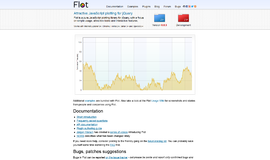













{{CommentsModel.TotalCount}} Comments
Your Comment