
What is it all about?
Meteor is an open-source web development framework accessible and simple. it based on Javascript Node.js
Key Features
Ship more with less code: Accomplish in 10 lines what would otherwise take 1000, thanks to an integrated JavaScript stack that extends from the database to the end user's screen. Build apps for any device: Use the same code whether you’re developing for web, iOS, Android, or desktop. Hot push new features without app store approval or forcing users to download a new native app. Integrate technologies you already use: Use popular frameworks and tools, right out-of-the-box. Focus on building features instead of wiring disparate components together yourself.
Compare Products
Select up to three two products to compare by clicking on the compare icon () of each product.
{{compareToolModel.Error}}



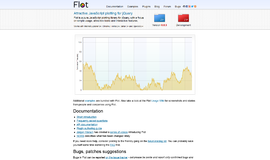













{{CommentsModel.TotalCount}} Comments
Your Comment