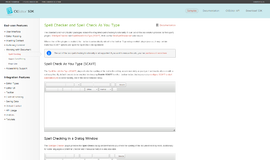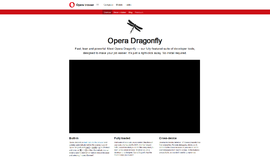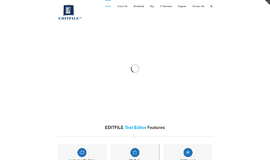What is it all about?
A WYSIWYG web hosting service.
Key Features
* CREATE A WEBSITE - Sign up and create a new website directly from the app. Choose a layout, enter a website name, and your new site is online. All Jimdo websites are already optimized for mobile devices like iPhone and iPad and look great on a computer as well. * EDIT AN EXISTING SITE - If you already have a Jimdo site, you can log in and edit your site with the app. NEW: Create, edit, and publish blog posts in the app. Add photos and text, create or modify pages, and monitor your statistics on the go. Log in to your site on a computer for additional functionalities and to create a blog or online store. * BLOG - Write and publish blog posts on your iPhone and iPad. Add categories to your posts, choose which posts to display on different parts of your website, and share your posts. * WEBSITE ADDRESS - Your new Jimdo website is online at http://yourwebsitename.jimdo.com * PHOTOS - Take a photo with your iPhone or iPad and add it to your website with the app. You can also add existing photos from your Camera Roll. Insert individual photos or create a gallery with multiple images. You can also add image captions, create links, and adjust the alignment of your photos. * TEXT, HEADINGS, & HORIZONTAL LINES - Add and edit text and headings on your website. Use differently sized headings – H1, H2, H3 – to break up your content into logical sections and to help with search engine optimization. Use horizontal lines to structure and separate the different sections on a page. * SITE STRUCTURE - Edit your site's navigation and create as many pages as you want. Rearrange them by tapping the handle and dragging them to a new position. You can also hide, rename, and delete pages. * STATISTICS - JimdoPro and JimdoBusiness users can monitor their websites statistics from the app. Track unique visitors, page views, and most popular pages for the previous day, the last 7 days, and the last 30 days.
Compare Products
Select up to three two products to compare by clicking on the compare icon () of each product.
{{compareToolModel.Error}}