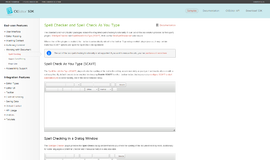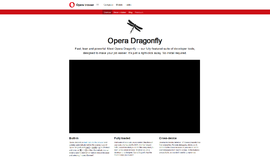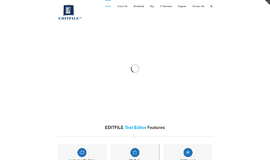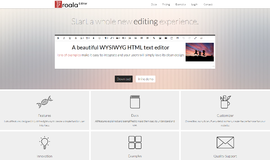What is it all about?
A WYSIWYG editor for HTML content.
Key Features
* Editable regions * Adding and converting content * Drag and place content * Resizing images and videos * Deleting content * Images - The editor provides an interface for images to be uploaded, rotated and cropped before being inserted into the page. * Static content * History * Properties The properties of an element can be viewed and edited in the properties dialog. The dialog is launched when a tag in the inspector bar is clicked. * Styling - Styles (CSS classes) can be applied to an element by selecting from a list presented in the properties dialog's style tab. In the demo only paragraph and table elements have styles to select from. * Attributes - You can add any number of attributes by specifying a list of name value pairs (specifying a value is optional) in the attributes tab. * HTML code - If you absolutely need to change the content of an element at the HTML level, that's possible too.
Compare Products
Select up to three two products to compare by clicking on the compare icon () of each product.
{{compareToolModel.Error}}