
What is it all about?
Infragistics Tool - UX & UI tools to accelerate your design and development for desktop, Web and mobile solutions. create experiences that matter with Rapid prototyping tools and UI controls.
Key Features
Android: Display charts with hundreds of thousands of data points with real-time motion framework animated updates. ASP.net: Our flexible, advanced ASP.NET controls allow you to quickly build and style superior user experiences with stability and performance. iOS: Take advantage of a powerful & familiar API when you use our iOS controls in native iOS projects built with Objective C, Xcode, and Xamarin. jQuery/HTML5: Deliver the best HTML5 applications across every browser, platform, and device with the speed and responsiveness of our jQuery controls. Silverlight: Our Silverlight controls enable you to bring modern, trend-setting applications to market while shortening development time. Xamarin.Forms: One codebase gives you three platforms. Build for iOS and Android with Infragistics Xamarin.Forms ASP.net MVC: From grids to charts, editors to trees; take advantage of all that ASP.NET MVC has to offer with rich controls from Ignite UI MVC. WPF: Master your enterprise development with speed, scalability, touch support –and the world’s fastest Data Grid – all found in our WPF controls. Windows Forms: Our suite of more than 100 Windows Forms UI controls allows you to quickly build stylable user interfaces that deliver superior user experiences. Indigo Studio: Don’t waste valuable coding time on revisions. See your application without writing a single line of code with our rapid prototyping tool.
Compare Products
Select up to three two products to compare by clicking on the compare icon () of each product.
{{compareToolModel.Error}}










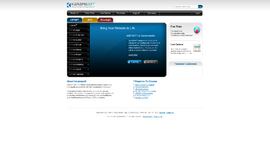


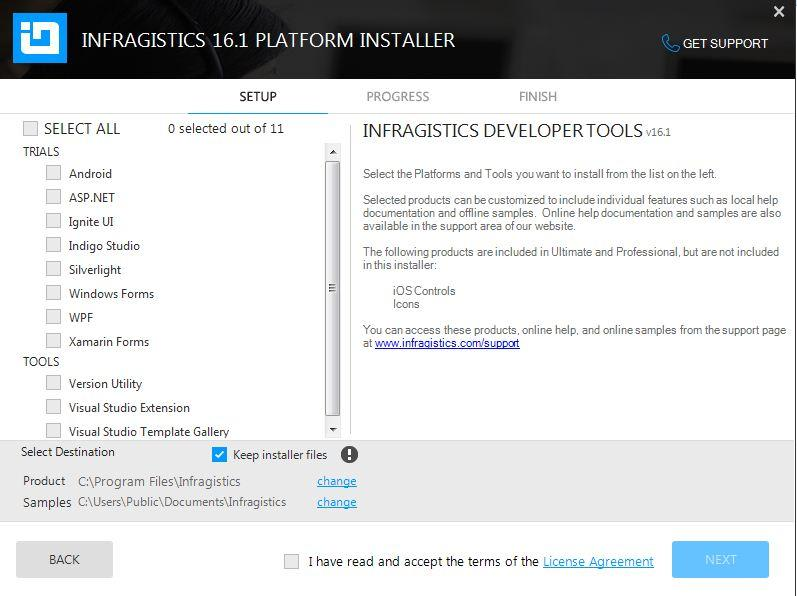
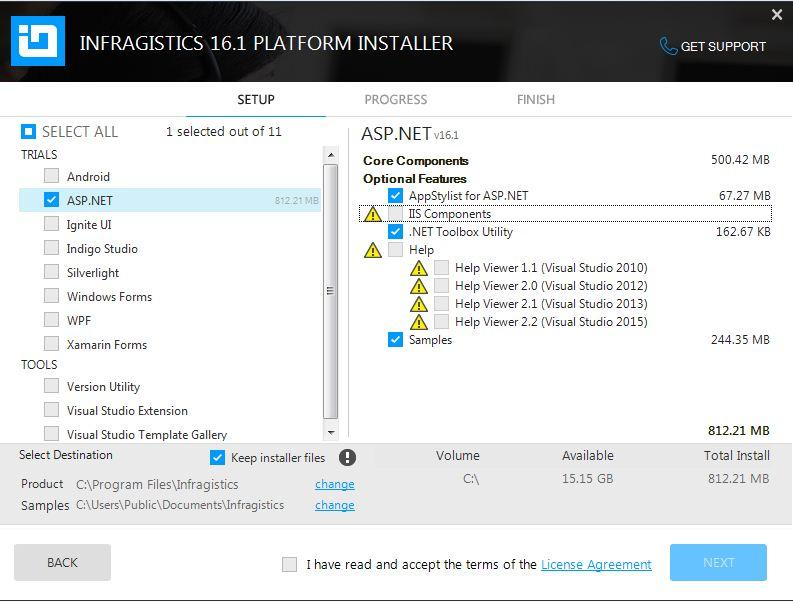




{{CommentsModel.TotalCount}} Comments
Your Comment