
What is it all about?
Devexpress is a Toolset which is designed to address the UI and reporting needs of developers targeting the WinForms platform. Create compelling, easy-to-use experiences and emulate the UI of today's most popular productivity apps with the 140+ controls that ship as part of the DevExpress WinForms subscription.
Scroll down for an extremely detailed and informative product analysis!
Key Features
ASP.NET Controls and ASP.NET MVC Extensions - UI Controls for ASP.NET and ASP.NET MVC. WinForms Controls - UI Controls for Windows Forms. 90+ WPF Controls- UI Controls for Windows Presentation Foundation (WPF). Windows 10 App Controls. Cross platform reporting and document server for the .NET Framework. HTML 5 Automated Web Test Read and Write XLS, PDF, DOC and RTF Files.
Compare Products
Select up to three two products to compare by clicking on the compare icon () of each product.
{{compareToolModel.Error}}









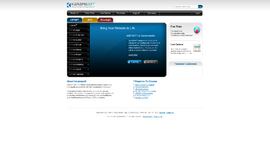







{{CommentsModel.TotalCount}} Comments
Your Comment