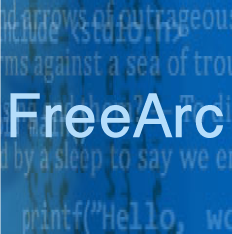
What is it all about?
FreeArc is a modern general-purpose archiver. Main advantage of FreeArc is fast but efficient compression and rich set of features.
Key Features
•Solid compression with smart updates (only changed solid blocks are recompressed) •User-definable solid block size (-s…) and file sorting order (-ds…), including customized filename ordering (arc.groups) •AES/Blowfish/Twofish/Serpent encryption with keyfiles support and ability to chain multiple ciphers (-p, -hp, --keyfile, --encryption=ALGORITHMS) •FAR and Total Commander plugins allow to create/browse/extract archives using the file manager interface •Ability to create SFX (self-extracted) archives and installers •Ability to list/extract archives directly from Internet: arc x http://freearc.org/demo/arc.arc *.h •Archive protection and recovery, including recovery over Internet driven by CRCs of archive sectors (r/rr/-rr/--original=URL) •Ability to test archive before and after any operation (-tp/-t), including checking by recovery record and full archive test •Moving to archive (m), joining archives (j), archive recompression (ch), locking (k) and commenting (-z/cw) •Select files by size, time/age and name (-sl, -sm, -ta, -tb, -tn, -to, -n), select by/clear ARCHIVE file attribute (-ao/-ac) •Base directory on disk / inside archive (-dp/-ap), automatic generation of archive filenames (-ag) •Errors and warnings are reported to stderr and reflected in program exit code; --logfile option saves to the file all the information displayed •Configurable via arc.ini file and FREEARC environment variable; alternative settings may be selected by means of -cfg/-env options
Compare Products
Select up to three two products to compare by clicking on the compare icon () of each product.
{{compareToolModel.Error}}



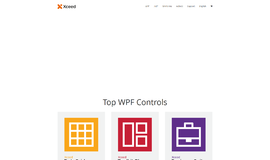

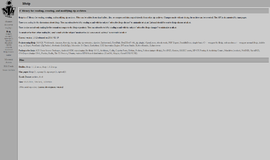

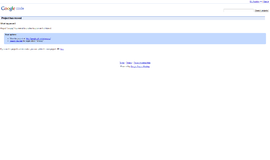



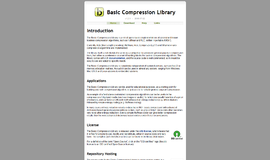
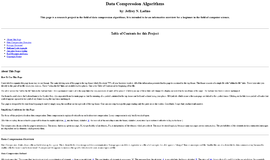


{{CommentsModel.TotalCount}} Comments
Your Comment