
What is it all about?
CoffeeScript is a little language that compiles into JavaScript. Underneath that awkward Java-esque patina, JavaScript has always had a gorgeous heart. CoffeeScript is an attempt to expose the good parts of JavaScript in a simple way.
Key Features
*The code compiles one-to-one into the equivalent JS, and there is no interpretation at runtime. * You can use any existing JavaScript library seamlessly from CoffeeScript (and vice-versa). *The compiled output is readable and pretty-printed, will work in every JavaScript runtime, and tends to run as fast or faster than the equivalent handwritten JavaScript.
Compare Products
Select up to three two products to compare by clicking on the compare icon () of each product.
{{compareToolModel.Error}}



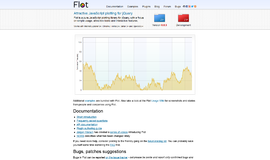













{{CommentsModel.TotalCount}} Comments
Your Comment