Top 5 Crash Reporting Tools
There is a certain sense of satisfaction when you finally release an app out into the wild of the various app stores. Of course along with that satisfaction comes a certain amount of apprehension: will people like it, will anyone download it at all, are there still bugs, will it run smooth or will it CRASH?!
Nothing is going to make users hit that uninstall button and give you a one star rating quicker than an app that’s crashing on them. So make sure you stay on the ball and can fix those crashes ASAP. Here are our top 5 crash reporting tools.
Crashlytics

First on our list is the most popular tool out there. Crashlytics claims to be the most powerful yet lightest weight crash reporting tool, and is also praised for being super easy to install and setup. It collects all of your app’s crashes and gives you real-time crash reporting and in depth crash analysis, even the exact line of code your app crashed on. This includes reporting for both caught and uncaught exceptions that were thrown.
They also offer the Fabric plug-in, which expands capability into mobile app analytics, beta distribution, and user identity and authentication. Together they constitute an impressive set of tools which also happen to be completely free and with no usage limitations.
Crashlytics was founded in 2011, bought by Twitter in 2013, and now bought again in January, 2017, this time by Google. But just because the original founders are now living the sweet life on their own private islands, don’t think that the product is no longer being improved. In fact just the opposite is true—Crashlytics is one of the crash reporting tools that seems to get better with every update. It also has a nice UI and is used by top apps like Uber and Spotify to name a few. Of course when serving more that 2 billion devices, there are bound to be some big names on the list.
Crashlytics used to have free and enterprise plans, but has recently become completely free giving all features to all users. That means no limits on monthly active users, disk space or API—hard to beat that.
If you’re not sure what features you need and are just starting out with crash reporting tools, Crashlytics is probably the best place to start.
Instabug
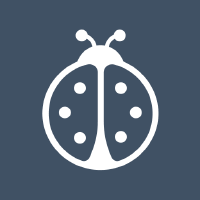
Next up is Instabug, which as you may have guessed by the name, is primarily a bug reporting tool for mobile apps. But their lightweight crash reporter is also among the best. If your app crashes, it reports the crash along with the stack trace info on all running threads. It can also log your handled exception and errors even if the app didn’t actually crash.
Each crash report includes “a detailed report of the running environment, the different threads’ states, the steps to reproduce the crash, and the network request logs.” You also get an overview of your app's performance over time with charts, and you can see how things are going among various devices and operating systems.
But of course Instabug’s forte is it’s bug reporting and it offers a nifty feature where users or beta testers just shake the phone allowing them to draw, record audio and video, attach screen shots and more, in order to report bugs. So if you’re looking for a quality bug reporter integrated with a solid crash reporting tool, Instabug is a great option.
Instabug is free for one team member with plans starting at $41 a month for up to four team members. Contact them for enterprise.
Interesting tidbit: Instabug is headquartered in Giza, Egypt over by the pyramids. So that’s no ordinary ladybug up there—that’s a real Egyptian scarab beetle!
HockeyApp

Not to be outdone by Crashlytics, HockeyApp went and got itself acquired by Microsoft which seems to have worked out pretty well. Again, HockeyApp does more than just crash reporting and brings a full mobile DevOps flow to your development process. They claim though to offer the most reliable crash reporting in the market. Of course this is based on their own findings which, yeah, I think are possible a bit biased. Still their crash reporting is a least as good as the others mentioned here.
Their crash analytics give you “meaningful” stack traces with class names, methods, and line numbers. The SDK is open source and is available for Android, iOS, OS X, and Windows. Once integrated, your app can send crash reports directly to HockeyApp with no additional code needed. Also you can choose to automatically send crash reports and add custom metadata and log files.
HockeyApp offers both free and paid monthly plans starting at $30. The free plan is for upto 10 apps and gives you unlimited storage, crashes, users, and feedback.
Firebase

Next up is Firebase, a mobile and web app development platform that was, yes you guessed it, bought by Google in 2014. I think it’s time to consider building one of these here crash report thingys. Seems to be going well for them.
Like most others, Firebase offers a range of services along with crash reporting that includes analytics, cloud messaging, storage, hosting and more. Their crash reporting gives detailed reports of errors in your app which are then grouped into issues, or “clustered”. These issues are based on the similarity of their stack traces and are prioritized and assigned a level of severity of impact to the user.
You can use both automatic reports and log custom events to record the steps leading to the crash. The reports give information on app and OS version and model.
Firebase offers free, monthly, and pay as you go plans. The free plan includes analytics, app indexing, auth system, cloud messaging, crash reporting, dynamic links, invites, notifications, and remote configuration.
Xcode

Last and well, perhaps least, we have Xcode—Apple’s own IDE for Mac that has a range of development tools used to develop software for OS X, iOS, and two things call watchOS and tvOS (which apparently exist). A few years back Apple added a crash reporting service to help target, fix, and track issues directly from Xcode.
It takes crash logs from apps submitted to the App Store and puts the collected data directly into Xcode giving you crash reports. It doesn’t have as many features as some of the others listed here, but it has enough to cover the basics. Note though that the sampling of crashes will be smaller due to the fact that users must opt-in to data sharing.
On the plus side, Xcode’s crash report tool is completely free.
So give one of the above tools a try and let us know what you think. Hopefully you can keep your ratings high and your crashes low.
Recent Stories
Top DiscoverSDK Experts


Compare Products
Select up to three two products to compare by clicking on the compare icon () of each product.
{{compareToolModel.Error}}

















{{CommentsModel.TotalCount}} Comments
Your Comment