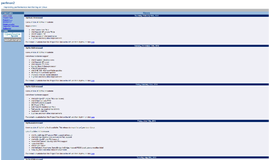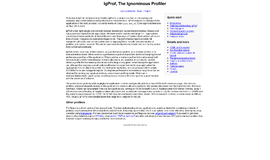What is it all about?
A command-line source-code debugger for zsh which follows the gdb command syntax.
Video & Images
Images
Key Features
* The purpose of a debugger such as the Z-Shell debugger is to allow you to see what is going on “inside” a zsh script while it executes. The Z-Shell debugger can do four main kinds of things (plus other things in support of these) to help you catch bugs in the act: * Start your script, specifying anything that might affect its behavior. * Make your script stop on specified conditions. * Examine what has happened, when your script has stopped. * Change things in your script, so you can experiment with correcting the effects of one bug and go on to learn about another. Although you can use the Z-Shell debugger to debug scripts written in Z-Shell it can also be used just as a front-end for learning more about programming in Z-Shell * As an additional aid, the debugger can be used within the context of an existing script with its functions and variables that have already been initialized; fragments of the existing can be experimented with by entering them inside the debugger. * gdb syntax * Source-code syntax colorization via pygments * Command completion * Terminal handling
Resources
Resource Type |
Link |
|---|---|
| Documentation | https://github.com/rocky/zshdb/wiki |
Compare Products
Select up to three two products to compare by clicking on the compare icon () of each product.
{{compareToolModel.Error}}