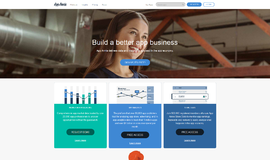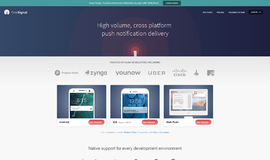What is it all about?
The Webtrends SDK is a library for Android that enables easy integration with Webtrends Analytics and Webtrends Optimize products. This guide will walk you through the initial setup process, enabling you to start using both Analytics and Optimize features quickly. The Webtrends Mobile SDK is a single library for both Analytics and Optimize. There is no need to install separate modules into your project. Once the SDK has been imported, you may begin using features of either Analytics or Optimize
Key Features
* Ability to track the latest Android functionality in your app, such as swipe and double tap, to understand and improve the user experience * Remote configuration to update metrics without reissuing your Android app—saving you and your users time and effort * Full integration with the Webtrends Analytics and Optimize APIs, no need for separate SDKs * Ability to modify buttons, images, labels, text fields, text views in apps * Ability to cache test content locally to run even when offline, and ensure no application slow down * Ability to send Optimize test data together with Analytics data to all Webtrends reporting interfaces * Support for projects and tests that are configured in the Optimize UI * A/B and Multivariate testing on mobile apps
Compare Products
Select up to three two products to compare by clicking on the compare icon () of each product.
{{compareToolModel.Error}}