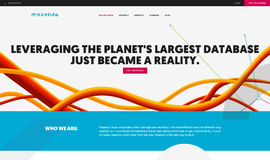What is it all about?
Visual Web Ripper is a powerful visual tool used for automated web scraping, web harvesting and content extraction from the web. Our data extraction software can automatically walk through whole web sites and collect complete content structures such as product catalogs or search results.
Key Features
* Very user friendly visual project editor. * Extract complete data structures, such as product catalogs. * Repeatedly submit forms for all possible input values. * Extract data from highly dynamic web sites including AJAX web sites. * Harvest data undetected. * Save data to CSV, Excel, XML and Databases. * Web data extraction scheduler with email notifications and logging. * Command-line processing and comprehensive API.
Compare Products
Select up to three two products to compare by clicking on the compare icon () of each product.
{{compareToolModel.Error}}