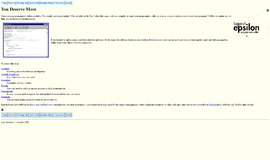What is it all about?
A commercial text editor for Z-80-based systems, Microsoft Windows and MS-DOS.
Key Features
* Vedit can edit any file, including database, binary and EBCDIC files and huge files. The largest file size for standard version of Vedit is 2 GB. Vedit Pro64 can edit files of unlimited size. * DOS, Unix and Mac files can be edited and are automatically detected. * FTP editing allows editing files on remote computer. * Multiple files can be edited using tabbed document interface or Multiple document interfaces or any mixture of them. A special feature in Vedit is that a document window can be 'full size'. The size of such window is adjusted automatically (as with maximized windows), but overlapping windows can be used at the same time. * Vedit has project support. Opening a project automatically loads all the files, file list, settings and session details. You can instantly switch from one project to another by double-clicking on the project name in the sidebar. * Vedit's search function supports both regular expressions and its own pattern matching codes (which are faster and easier to use). * Wildfile function allows you to perform searches, search/replace operations, filtering, run commands or even run complex macros on large set of files on disk recursively. * Other search functions include Incremental search, Search block/word, Search all buffers, Search all show/select. * Block operations can be performed using Windows Clipboard or one of Vedit's 100 internal text registers. Or you can copy a block directly to another part of the file or to another file. Columnar blocks are supported. A special feature of Vedit is the persistent blocks that stay selected even if you move cursor. * For programmers, Vedit has features such as syntax highlighting, bracket matching, template editing, auto indent, compiler support, function select and Ctags support. More than 50 programming languages and compilers are supported, and it is quite easy to add more. * Vedit has C-like macro language. It is interpreted, so there is no need for compiling. This makes it easy to automate your tasks or to add new features to Vedit. In fact, many of the built-in functions of Vedit have been done using the macro language. The macros can be called from a file on disk, or you can add them to User or Tools menu or to any keyboard macro. * Event macros can be executed automatically, for example on file open and close, mouse double-click etc. These can be used for example for automatic check-out / check-in from revision control systems.
Compare Products
Select up to three two products to compare by clicking on the compare icon () of each product.
{{compareToolModel.Error}}