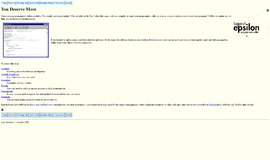Source Insight
by Source Insight
What is it all about?
A source code editor provides syntax highlighting, code navigation and customizable keyboard shortcuts.
Key Features
• Always Up-To-Date Symbol Definition Information • Call Graphs and Class Tree Diagrams • Context Sensitive Dynamic Type Resolution • Symbol Windows For Each File • Automatic Display of Declarations in the Context Window • Syntax Formatting - Like Syntax Coloring but More • Context-Sensitive Smart Rename • Finds References Quickly • Mixed Language Editing • Keyword Searches Like an Internet Search on Your Code Base • Symbolic Auto-Completion • Quick Access to All Symbols and Files • Project Orientation • Team Programming Support • Links Source code with Compiler Errors • Fast Project-Wide Search and Replace • Project Window with Multiple Views • Integrates with External Compilers and Tools • Clip Window for Storing Clipboards and Boiler Plate Code • Two-Stage Line Revision Marks and Selective Line Restoration • Extensible Document Types and Languages • Crash Recovery Offers Full-Time Protection • Persistent Workspaces • Customizable Menus and Keyboard • Windows 10/8/7/Vista/XP/2000 Support • Special Support for Remote Terminal Server Sessions • User Interface with Docking and Floating Windows • Full Featured Editor • Drag and Drop Editing of Symbols • Real World Tested • Speedy and Convenient
Compare Products
Select up to three two products to compare by clicking on the compare icon () of each product.
{{compareToolModel.Error}}