
What is it all about?
Silex is a PHP microframework based on Symfony2 and Pimple and inspired by sinatra.
Key Features
• Concise: Silex exposes an intuitive and concise API that is fun to use. • Extensible: Silex has an extension system based around the Pimple micro service-container that makes it even easier to tie in third party libraries. • Testable: Silex uses Symfony2's HttpKernel which abstracts request and response. This makes it very easy to test apps and the framework itself. It also respects the HTTP specification and encourages its proper use.
Compare Products
Select up to three two products to compare by clicking on the compare icon () of each product.
{{compareToolModel.Error}}












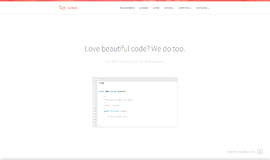



{{CommentsModel.TotalCount}} Comments
Your Comment