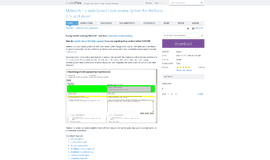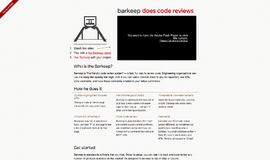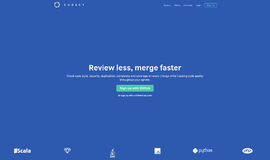What is it all about?
We use Reviewable.io to conduct code reviews on GitHub pull requests. Discussions can be marked as Discussing, Satisfied, or Blocking which determines who needs to look at which discussions. Discussions need to be resolved before the review can be completed. Comments are sent in batch with an explicit Publish action to avoid a slow flood of notifications. Activity on Reviewable creates comments on the GitHub pull request.
Key Features
* Shows you what changed since last time you looked. Even across multiple commits, merging, or rebasing. In beautiful, responsive, one- or two-column diffs. * Manages comments so your inbox doesn't overflow. Send comments in batches to structure the review process. Never miss a comment or have it mysteriously disappear. * Integrates effortlessly with GitHub pull requests. No new commands to learn, no separate repos to sync, no servers to set up. Live updates. Two clicks to set up. * See only what changed since last time you looked (even if rebased). * Instantly diff any two revisions of a file, in one or two columns. * Hide spurious whitespace-only, merge, or rebase deltas. * Send all comments in one batch, or one at a time. * Auto-saves drafts to server—resume your review anywhere. * Fully supports GitHub-flavored Markdown. * Customize code font/highlighting, key bindings, max line length. * Write rules for review completion, and post status to GitHub. * Open files on the right line directly in your favorite editor. * Tracks reviewed files, unreplied / unresolved comments. * Comments map across code changes, never disappear. * Live updates: don't waste time on outdated commits or comments. * Most of the power of heavier tools with a simple, clean UI. * Convenient dashboard of all your in-progress reviews. * Full contextual help and fast support if you run into issues. * Works with any repo where you can create a pull request. * Uses GitHub's permissions: no separate accounts or ACLs. * All your code and comments stay on GitHub—leave any time.
Compare Products
Select up to three two products to compare by clicking on the compare icon () of each product.
{{compareToolModel.Error}}