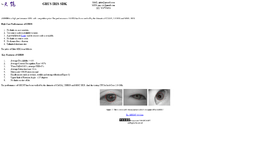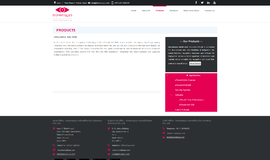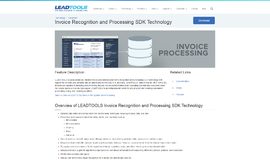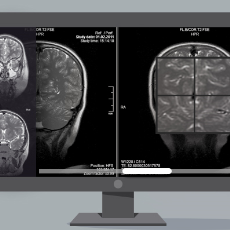
Raster Image Viewer SDK Technology
by Leadtools
What is it all about?
Developers with LEADTOOLS are armed to conquer any display challenge with comprehensive image display controls for desktop, web, tablet and phone platforms. LEADTOOLS viewers include core features such as high-level user interactive modes, thumbnail display and touchscreen input, as well as specialized features such as annotation, 12 to 16-bit grayscale display with window leveling and 3D volume rendering.
Key Features
* Display more than 150 image formats on multiple platforms * Utilize mouse and multi-touch (gesture) user input * User Interactive Modes include center at point, magnifying glass, pan, pinch and zoom, rubber band, scale, and zoom to rectangle * Display thumbnail previews * Animate multi-frame images * Manage the position of multiple viewers within a single window with the Layout Manager * Provide large image navigation with the automated pan window * Create, display and process regions of interest * Drag and drop * Improve load and display efficiency of large images with Tiled Image Display * Enhance the display quality of scaled color images with anti-aliasing * Provide a smooth scrolling experience with double-buffered painting option * Support any display device with automatic display dithering * Display images based on physical or logical units * Adjust display intensity, contrast and gamma without changing the image data * Spice up image display with 2000 special effects and transitions * Draw on the image or display surface * Take complete control of image display with low-level paint functions and events * Select rendering engine based on the specific needs of the application. Supported rendering engines include GDI/GDI+, SVG and XAML
Compare Products
Select up to three two products to compare by clicking on the compare icon () of each product.
{{compareToolModel.Error}}