
What is it all about?
Orx is an open source, portable, lightweight, plugin-based, data-driven and extremely easy to use 2D-oriented game engine.
It has been created to allow fast creation of games and prototypes. It's licensed under the zlib license. It's a very permissive (and short) license that allows one to use orx (and modify it at will) for free for any kind of projects, freeware or commercial, without any compensation.
Key Features
• extremely easy to use: all objects have simple accessors that allow you to change all properties in one line of code (graphic, animation, sound, physics, visual FX, and much more) • powerful config system that makes orx data-driven and provides an easy to use load/save system • 3D accelerated rendering using OpenGL on computers and OpenGL ES 1.1 / OpenGL ES 2.0 on mobile platforms • automatic sprite rendering allowing: translations, anisotropic scale, rotation, transparency (alpha blending), coloring, tiling and mirroring • camera/viewport system allowing multiple views on one screen with camera translation, zoom and rotation • support of realtime rendering to texture and texture manipulation • sound and music handling where you can tweak volume and pitch • collision handling and rigid body physics with joint support • generic input system that abstracts keyboard, joystick and mouse inputs • powerful localization module • easy to use animation system • text support (objects can use texture or text as graphic data) • easy screenshot capture system (saves to png, jpg, tga, bmp or dds) • event management • being data-driven means you only need to write one line of code to create a full featured object, as all of its properties can be defined through config files and changed without any need to recompile. For example, you can add graphics, collision and physics on an object without having to write a single line of code for it! • powerful configuration system, featuring inheritance, direct random control and history reload, allowing you to tweak almost everything without having to change a single line of your code
Compare Products
Select up to three two products to compare by clicking on the compare icon () of each product.
{{compareToolModel.Error}}













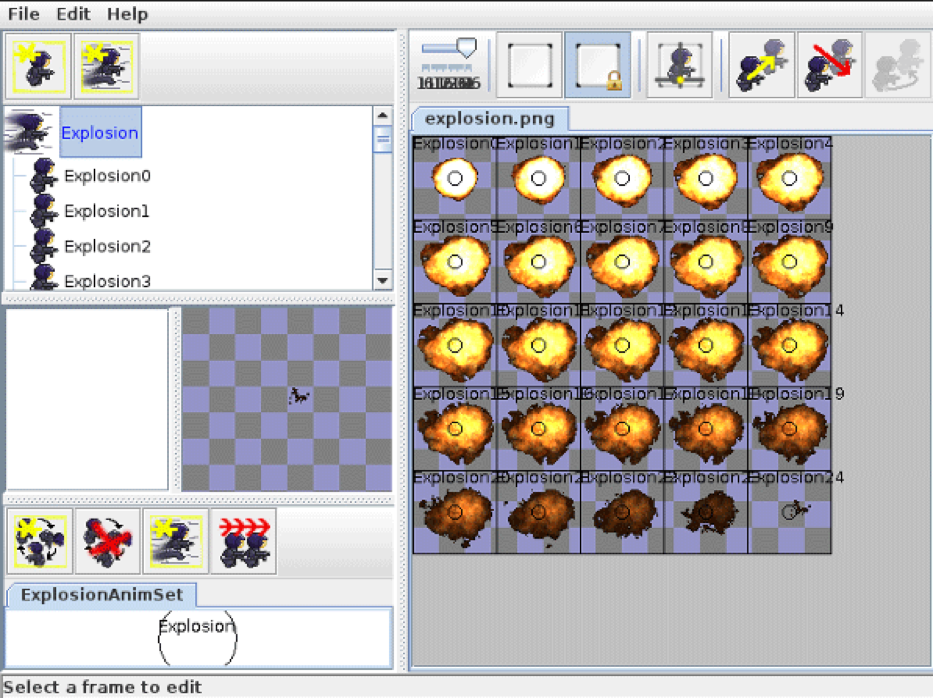

{{CommentsModel.TotalCount}} Comments
Your Comment