
What is it all about?
MySQL is a relational database, multi-use and multi-capillary-based SQL language (Structured Query Language). The software was originally developed by the Swedish company MySQL AB. Today it is owned by Oracle.
Key Features
◾Performance enhancements; massive performance improvements for both primary key access and table scans. Benefits both SQL and NoSQL data access - 2.5 Million SQL operations or 200 Million NoSQL reads per second. ◾Full Active-Active geographic replication with automated conflict detection and resolution for reads, writes and deletes. ◾Faster on-line maintenance and recovery operations with data node restarts a factor of 5x faster. ◾Enhanced distributed monitoring of memory usage and database operations.
Compare Products
Select up to three two products to compare by clicking on the compare icon () of each product.
{{compareToolModel.Error}}






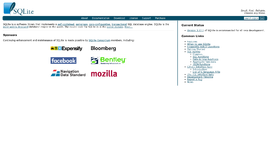
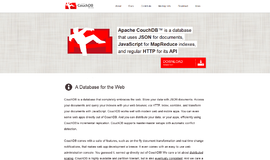




{{CommentsModel.TotalCount}} Comments
Your Comment