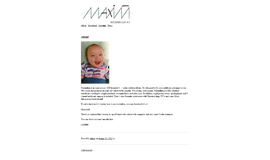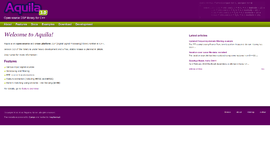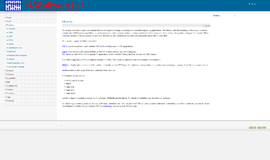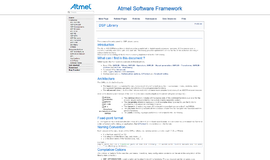Malibu
by Innovative Integration
What is it all about?
Malibu is a powerful, feature-rich software library designed to meet the challenge of developing software capable of high-speed data flow and real-time signal analysis on the PC. Malibu adds high performance data acquisition and data processing capabilities to Microsoft Visual C++, CodeGear or GNU C++ applications with a complete set of functions that solve data movement, analysis, viewing, logging and fully take advantage of the object-oriented nature of C++.
Key Features
C++ Development software for Data Acquisition/DSP Multiple compilers supported. Precompiled static libraries: Windows: MSVC++ 2003-2012, Borland BCB6-Embarcadero XE5, GNU C++ Linux: GNU C++ Multiple IDEs supported. Project examples with source: Windows: MSVC++ .NET, Embarcadero XE, QtCreator Linux: QtCreator Support for the latest Innovative Integration products Comprehensive class library for: Data Acq, Analysis, Display & Recording Compatible with Windows Server, XP/7/8, plus many Linux distros using kernels through 3.6 (tested under OpenSuse)
Compare Products
Select up to three two products to compare by clicking on the compare icon () of each product.
{{compareToolModel.Error}}