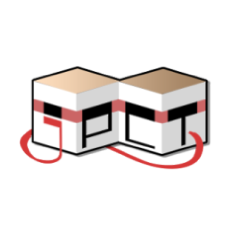
What is it all about?
jPCT-AE with its easy to learn API offers you all the features you need to write a cool looking, mobile 3D game, simulation or business application for Google's Android platform in a short time. jPCT-AE is light weight and only loosely coupled to the OpenGL context. It doesn't force you into a specific code structure and can be used in any Acitvity.
Key Features
•optimized for the Android mobile platform, works fine on OUYA •supports OpenGL ES 1.x and 2.0 on Android 1.5 or higher •loads 3DS, OBJ, MD2, ASC and serialized files •keyframe animations (from a MD2-file or self defined) •skeletal animations via raft's Bones API •shader support via GLSL for OpenGL ES 2.0 •offers a set of default shaders to ease ES 2.0 usage •supports anti-aliasing •supports advanced depth buffer settings on NVidia Tegra devices •vertex, ambient, diffuse and specular lighting •build-in primitives like cones, cubes, spheres... •render to texture •texture compression •in memory compression •supports swapping texture and vertex data to SD •collision detection (ray-polygon, sphere-polygon and ellipsoid-polygon) •generates vertex normals, face normals and tangent vectors automatically •pixel perfect, geometry based picking •transparency and fog effects •billboarding •lens flares •single pass multi texturing using up to 4 texture stages •support for VBOs, FBOs and vertex arrays •support for octrees for rendering and/or collision detection
Compare Products
Select up to three two products to compare by clicking on the compare icon () of each product.
{{compareToolModel.Error}}














{{CommentsModel.TotalCount}} Comments
Your Comment