
What is it all about?
The jMonkeyEngine SDK (Software Development Kit) is an extensive collection of game development tools built on top of the industry leading NetBeans Platform. Proper use of these powerful tools can amount to several days of development saved.
Key Features
* General - The jMonkeyEngine SDK is true plug-and-play. Add all the things you need, remove anything you don’t. Have your pick from our curated plugin repository as well as any existing NetBeans plugins, or make your own. No ugly hacks involved. And automatic updates of course; we’re not cavemonkeys. * Simplified Assets Pipeline - Drag and drop art assets directly from your desktop into your editor and have them imported with a few button clicks. No tedious coding needed. * Scene Management Essentials - Edit your scenes and modify your assets. Add a skybox, some lights, a couple particles to go along with your models and keep tweaking until everything looks just right. * Performance Tuning - The jMonkeyEngine 3 SDK combines its own game-specific optimisations with state of the art utilities like NetBeans many performance profilers and the JUnit tests framework. Everything a serious developer needs to develop stable and performant applications.
Compare Products
Select up to three two products to compare by clicking on the compare icon () of each product.
{{compareToolModel.Error}}














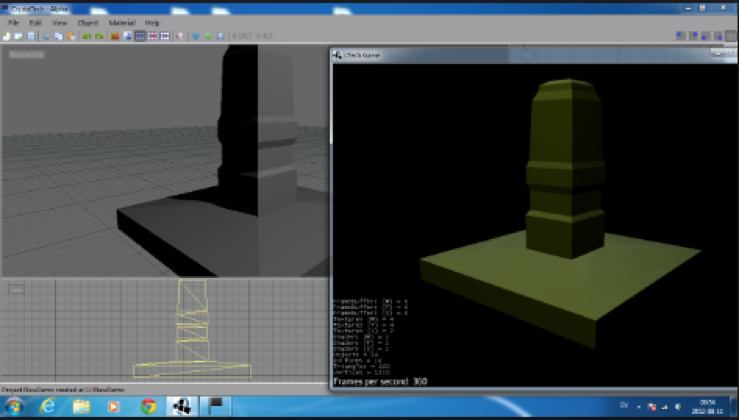

{{CommentsModel.TotalCount}} Comments
Your Comment