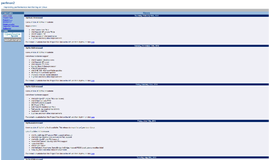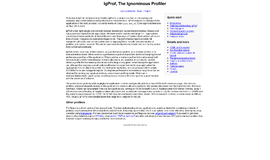What is it all about?
Firebug integrates with Firefox to put a wealth of web development tools at your fingertips while you browse. You can edit, debug, and monitor CSS, HTML, and JavaScript live in any web page.
Key Features
* Always at your service - Firebug is always just a keystroke away, but it never gets in your way. You can open Firebug in a separate window, or as a bar at the bottom of your browser. Firebug also gives you fine-grained control over which websites you want to enable it for. * Inspect and edit HTML - Firebug makes it simple to find HTML elements buried deep in the page. Once you've found what you're looking for, Firebug gives you a wealth of information, and lets you edit the HTML live. * Tweak CSS to perfection - Firebug's CSS tabs tell you everything you need to know about the styles in your web pages, and if you don't like what it's telling you, you can make changes and see them take effect instantly. * Visualize CSS metrics - When your CSS boxes aren't lining up correctly it can be difficult to understand why. Let Firebug be your eyes and it will measure and illustrate all the offsets, margins, borders, padding, and sizes for you. * Monitor network activity - Your pages are taking a long time to load, but why? Did you go crazy and write too much JavaScript? Did you forget to compress your images? Are your ad partner's servers taking a siesta? Firebug breaks it all down for you file-by-file. * Debug and profile JavaScript - Firebug includes a powerful JavaScript debugger that lets you pause execution at any time and have look at the state of the world. If your code is a little sluggish, use the JavaScript profiler to measure performance and find bottlenecks fast. * Quickly find errors - When things go wrong, Firebug lets you know immediately and gives you detailed and useful information about errors in JavaScript, CSS, and XML.
Compare Products
Select up to three two products to compare by clicking on the compare icon () of each product.
{{compareToolModel.Error}}