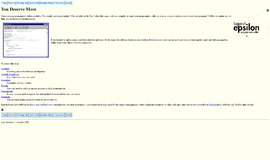What is it all about?
A text editor for the Amiga OS and MorphOS.
Key Features
* Menu "Project" - Files of sizes up to 2 GB can be loaded and edited.Printouts of files and text blocks can be sent to the printer or directly to a file. Printing of text blocks or files does not block the editor. It runs in the background. Right after a file is loaded its first ten lines are scanned for special control sequences such as :ts= which controls how the tabulator size for this file should be set up. * Menu "Global" - ygnusEd can open its window on the Workbench screen or any named public screen * Menu "File" - The tabulator size is configurable; this can be done by selecting a menu item which directly sets it to 1-10 characters per tab stop, or by selecting each tab stop individually * Menu "View" - With CygnusEd you can edit several documents simultaneously, each of which appears in its own "view" in the same CygnusEd window. * Menu "Special" - Text blocks can be reformatted, so that their contents fill the entire line, with the lines either padded with spaces or without any extra padding. * Menu "Cut/Paste" - Text blocks can be marked, copied, cut, inserted, deleted, saved and printed. * Menu "Search/replace" - The search & replace function can search both for text that is part of a longer text, or for text that makes up a whole word. * Menu "Move" - You can directly jump to any line of the document, or to a specific byte offset into the document. * Mouse - Text blocks are marked by clicking and dragging the mouse. The mouse scroll wheel (if available) is supported and moves the contents of the view below the mouse pointer. * Keyboard - CygnusEd supports all 105 keys of modern PC style keyboards, including special function keys such as Insert, Page down, Page up, Home, End, etc. Macros may be bound to any of these keys. * Workbench - To open a file with CygnusEd, drop its icon onto the CygnusEd window, or select the file's icon and use the "Open with CygnusEd" Workbench menu. * Miscellaneous - Online documentation is provided in the form of an AmigaGuide document which describes all the CygnusEd functionality including the entire ARexx interface and its commands. * Ed - "Ed" is an auxiliary program for CygnusEd which either launches CygnusEd or tells it which files should be loaded for editing. * MetaMac - You can load, view and edit the macros created by CygnusEd in "MetaMac" * RecoverCEDFiles - RecoverCEDFiles can be used to recover the documents loaded into CygnusEd when a system crash rebooted the Amiga
Compare Products
Select up to three two products to compare by clicking on the compare icon () of each product.
{{compareToolModel.Error}}