Compare Products

|
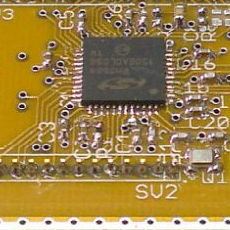
|
Features * Programming - The Arduino/Genuino Uno can be programmed with the (Arduino Software (IDE)).
* Warnings - The Arduino/Genuino Uno has a resettable polyfuse that protects your computer's USB ports from shorts and overcurrent.
* Differences with other boards - The Uno differs from all preceding boards in that it does not use the FTDI USB-to-serial driver chip.
* Power - The Arduino/Genuino Uno board can be powered via the USB connection or with an external power supply.
* Memory - The ATmega328 has 32 KB (with 0.5 KB occupied by the bootloader). It also has 2 KB of SRAM and 1 KB of EEPROM (which can be read and written with the EEPROM library).
* Input and Output - See the mapping between Arduino pins and ATmega328P ports. The mapping for the Atmega8, 168, and 328 is identical.
* Communication - Arduino/Genuino Uno has a number of facilities for communicating with a computer, another Arduino/Genuino board, or other microcontrollers.
* Automatic (Software) Reset - Rather than requiring a physical press of the reset button before an upload, the Arduino/Genuino Uno board is designed in a way that allows it to be reset by software running on a connected computer.
|
Features Based on Silicon Labs® EM3588: 32-bit ARM® Cortex™-M3 processor with 512 kB Flash
Enable Thread on any device with a USB serial port
Best-in-class RF performance for superior range with internal or external antennas
Direct connection to Adapter for programming and debugging EM3588 applications
Enable Thread communication on any device with a USB serial port
Contains the Thread Stack with standard or special taylored firmware.
Supports Mesh, Point-to-Point and Point-to-Multipoint Networks
|
LanguagesC CPP |
LanguagesC |
Source TypeOpen
|
Source TypeClosed
|
License TypeOther |
License TypeProprietary |
OS Type |
OS Type |
Pricing
|
Pricing
|
X
Compare Products
Select up to three two products to compare by clicking on the compare icon () of each product.
{{compareToolModel.Error}}Now comparing:
{{product.ProductName | createSubstring:25}} X