Game Builder Studio
GameBuilder studio is a GDK (Game development kit) designed mostly for beginners who are new the art of crafting computer or mobile games. All their code is proprietary and they have been around for a while. Even though it has a lot of limitations, it is possible to build decent games for mobile phones or for PC quite easily.
GameBuilder Studio is aimed at small indie companies or individual developers who are starting in the world of game design. The most powerful feature offered is its easiness to learn and use.
GameBuilder Studio Features
The installation of GameBuilder Studio is completely cross-platform. This means you can develop your games either on PC or Mac without having to purchase a different license or a different program. This is quite a cool feature for those who use both systems at the same time so they don't have to choose one or the other.
The interface is very clean and simple—the kind of interface you learn to use just by tinkering with it for awhile. There are not many options to configure it if you compare it to other SDKs but the matter of fact is you won’t really need to configure anything. All the options you need are ready to be used at a glance.
Another cool cross-platform feature by GameBuilder Studio is that you can deploy your games to different platforms from the same software, it is just a matter of compiling them in one way or another. Built on the Adobe AIR compiler, you can compile your files to .exe, .ipa or .apk without the need of any other add-on.
GameBuilder Studio also features complete vector and multi-resolution support. You can use your artwork in a format rendered on any platform and let the engine scale it on different devices for different resolutions. Even though this is a very simple feature, it will save a lot of work for beginning developers. It lets you use .swf files for animations or you can create them directly on the program itself.
Starling is the 2D game engine chosen for GameBuilder Studio. It is a pretty decent 2D engine which is open source and lets you tweak it at will if that’s what is necessary. The performance of the engine is good enough to create small and simple games and the graphics deployed are good enough. The games with Starling usually run pretty well on every browser or mobile phone, making this engine a very good choice if you plan to make casual games. It also allows the creation of 2.5D games which look almost like 3D by using isometric graphics.
But one of its most powerful features is the multiplayer aspect. With most other SDKs you have to spend a lot of time to create a multiplayer area and the networking of the game. With GameBuilder Studio you can do this without even writing a line of code. Actually, you can develop a full game with many features without having to learn anything at all about programming. Again, a perfect tool for beginners. The multiplayer part of the games comes powered by Yahoo Networks so you can just upload a server file to your account and you are done with the game server. Can’t be any easier than that.
Even though GameBuilder Studio is made to create games without writing code, you can tweak the engine or even the SDK itself if you’re so inclined. All the code is open for clients of the Pro Version so you can tweak it at will if you need to do so. The Starling engine is open source and ready to be altered in any way you see fit, so if you are into coding, this is your chance.
Monetization of the game is also no big deal on GameBuilder Studio. Besides having the option of plugging in any 3rd party service to do the job, the SDK itself comes with iAds, Facebook and In-App purchases for the pro versions of it. Again, you can plug these into the game without having to write code or without having to know anything about programming, it’s just plug and play.
The pricing plan of GameBuilder Studio is very reasonable. You can get the free version to try it and check it out. Even though you can make games with this version, it is very limited and you won't be able to monetize them, but the second option is a $99 flat payment where you will get almost anything you need to create professional games. The last pricing plan costs $199 per year and lets you do anything with the code of the SDK. This option costs thousands of dollars in many other SDKs and here you have it less than 200 bucks a year.
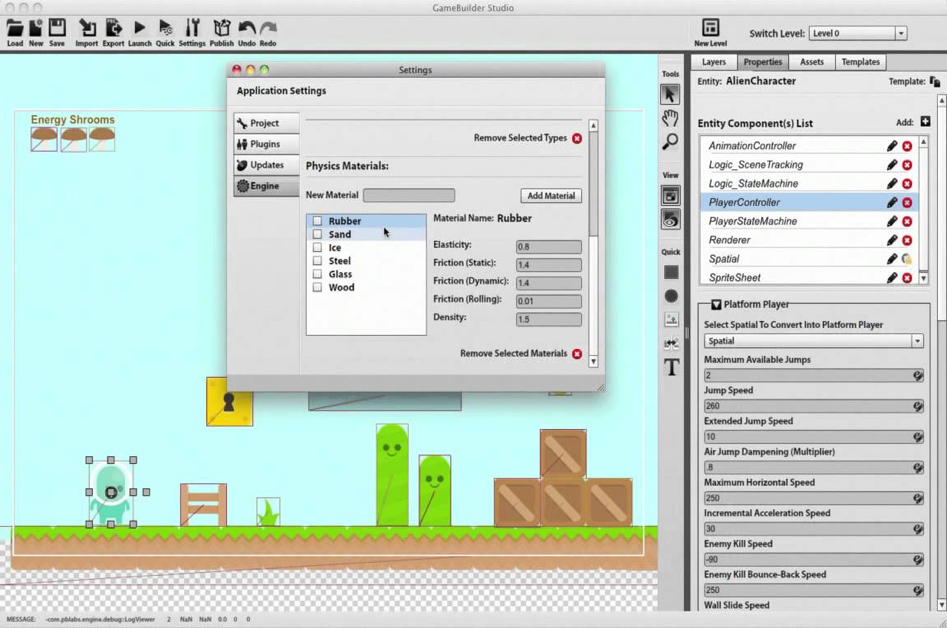
PROS and CONS
Pros
- Very easy to use.
- Easy to monetize games.
- Decent 2D engine
- Networking is really easy.
- Easy to use interface.
- Reasonable pricing scheme.
- No need to use code to make a game.
Cons
- No 3D support.
- Quite a few limitations.
- The importing options are not very wide.
Conclusion
GameBuilder Studio is a great tool for novice game developers. If you plan to make a 2D game and you don´t know how to write code (or just don't want to do it) GameBuilder Studio is an option to consider. The easiness to make multiplayer games and the fact that all the monetization tools are included in the SDK makes of this a very good option for new developers who want to get their feet wet in game development without the hassle of coding.
Recent Stories
Top DiscoverSDK Experts


Compare Products
Select up to three two products to compare by clicking on the compare icon () of each product.
{{compareToolModel.Error}}

















{{CommentsModel.TotalCount}} Comments
Your Comment